Is Fetch Safe & Legit? We Answer ALL Your Questions
Fetch, formerly known as Fetch Rewards, is a smartphone app that allows you to scan and upload receipts in exchange for gift cards. All you have to do is upload qualifying receipts of various stores you shop at, and then the app will reward you with points that you can eventually redeem for free gift cards. Sound too good to be true? Read on to learn if Fetch Rewards is a safe and legit app that can be used to earn free gift cards as a clever side hustle.
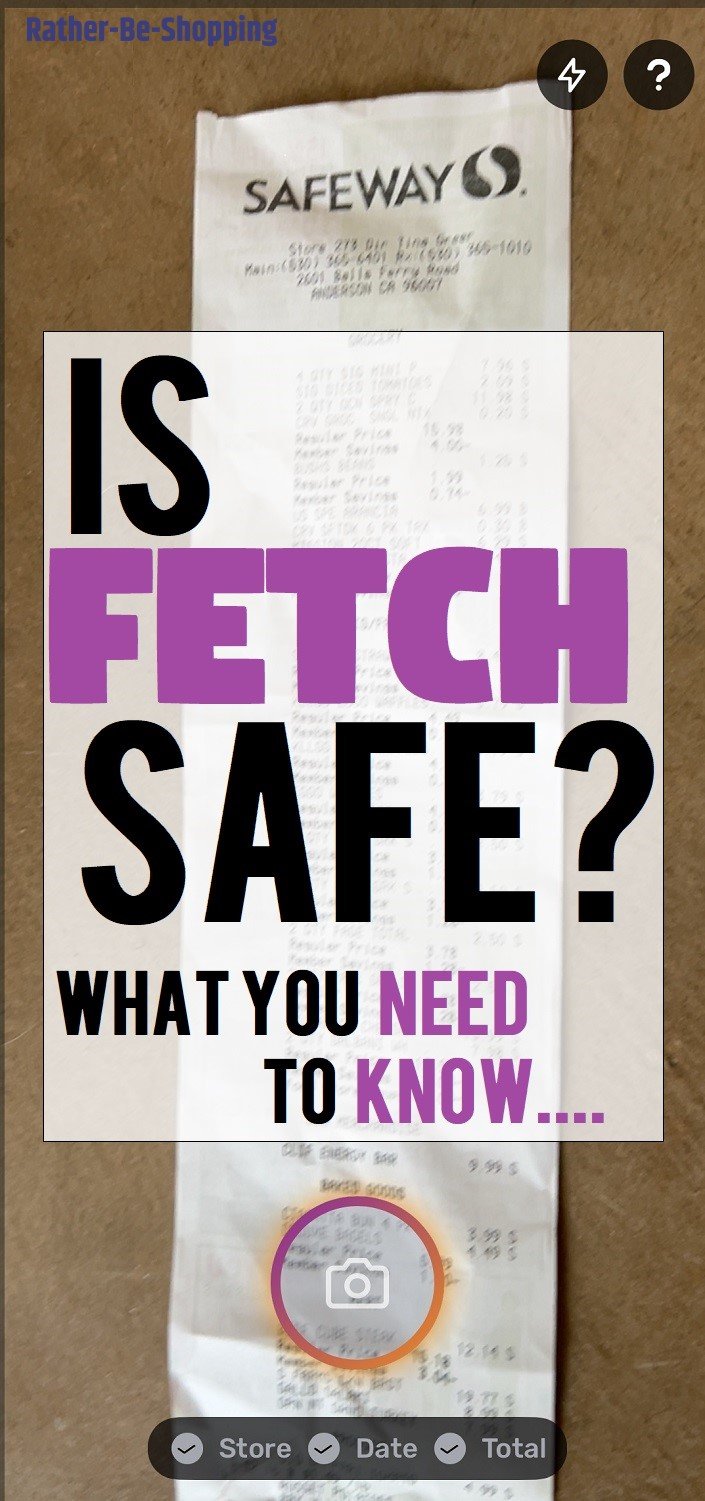
How Does the Fetch App Work?
Fetch is an app that allows you to scan any receipt to earn points that you can then redeem for things like free gift cards.
Here is a specific breakdown of how the Fetch app works:
1. Download the Fetch app.
2. Scan Receipts to Earn Rewards.
3. Redeem Your Fetch points for gift cards, sweepstakes entries, and pre-paid Visa cards.
BONUS 1,000 Points:
Get 1,000 Free Bonus Points when you first open the app and sign-up and use our referral code.
Simply enter the Exclusive Code RATHER and get your free 1,000 points immediately after you scan your first receipt.
When uploading receipts, here’s a list of stores that Fetch accepts receipts from:
– Grocery store
– Fast-food restaurant
– Clothing retailers
– Convenience Stores
– Drugstores
– Big-Box Retailers
– Department stores
See Also: Fetch FULL Review: Is It an Ibotta Killer?
Does Fetch Collect My Bank Information?
No.
The Fetch app does NOT collect any of your bank OR credit card information.
However, when you sign-up on the app, you’re required to provide the following personal details:
– Full Name
– Birth Date
– Email Address
– Home Address
– Phone Number
So…Is Fetch Legit and Safe?
Yes.
The app is 100% legitimate and can help you earn gift cards by “snapping” your grocery receipts.
First, as mentioned above, the Fetch app doesn’t collect any bank or credit card information so you don’t have to worry about that being stolen.
Also, the app has a security measure where you have to verify your phone, or device, to be able to use the app.
Fetch stresses the importance of using a high-quality password to keep hackers from getting into your account.
They recommend creating a VERY strong password with at least 12 characters, including at least one capital letter, one number and one special character.
See Also: The 12 Best Cashback Sites and Apps You Should Be Using
Does Fetch Sell My Information?
Yes.
Fetch does collect and sell data/ information; however, this is done safely and ethically by ensuring your identity is anonymous.
Fetch then compensates you for the data you share (i.e. your uploaded receipts) in the form of gift cards.
What Information Do They Collect?
Fetch collects and sells all the data from the scanned receipts you upload.
However, the personal information that you provide is ABSOLUTELY kept private.
This includes your name, email address, phone number, and mailing address.
So by using the Fetch app, you essentially agree to trade your receipt data for rewards.
The data is then used by companies to figure out consumer buying habits and what types of promotions shoppers would like to see in the future.
Be aware that you’re also giving up the following information when you sign-up:
– IP Address
– Unique Device ID
– Details about the products you’ve purchased
– Time spent on the app
– Location of your App use
– Discounts and coupons you’ve used via the App
Best Practices to Keep Hackers Out?
With virtually anything online these days, hackers are always an ever-present threat.
This includes when it comes to gaining access to your Fetch account.
Luckily, there are ways to keep your Fetch account safe from hackers.
This includes practicing the following TWO important measures:
1. Create a Strong Password: Try to create a longer password (12+ characters) with at least one number, special character, and capital letter.
And, always make sure your passwords are unique.
2. Delete and NEVER Click On Suspicious Emails: Never click on suspicious emails that appear to be from Fetch.
An easy way to spot spam emails is if they contain a suspicious linking, odd phrasing, spelling errors, or come from an email that doesn’t end with @fetch.com.
Also, Fetch will never email you to verify your password or mailing address.
So NEVER click on an email from Fetch, instead visit the app directly and see if you have any notifications that you need to take care of.
Ask the Reader: Are you a longtime Fetch user? How many reward points have you redeemed over the years?

By Kyle James
I started Rather-Be-Shopping.com in 2000 and have become a consumer expert and advocate writing about out-of-the-box ways to save at stores like Amazon, Walmart, Target and Costco to name a few. I’ve been featured on FOX News, Good Morning America, and the NY Times talking about my savings tips. (Learn more)


Are all the receipts stored for later viewing?
Yes, you can view the receipts you scanned at a later time if you need to.
I was supposed to have 2000 pts added after I uploaded my first receipt but it hasn’t been credited to my points.
thanks for the information Kyle
What are the available gift cards? Also I live in upstate ny is there gift cards for my area..
I can’t get the camera to accept my reciepts. Now they are gonna be to old to use. Keeps wanting me to update also. Then when I try to update it just sits there and does nothing? Cindy Looney
I have to do a factory reset on my phone because I am locked out of it. Will I lose my points and virtual cards by doing this or will Fetch know my phone number and profile info?