Online Holiday Shopping Scams You NEED To Be Aware Of
I keep hearing in the news that online scammers are out in full force this year. So I figured it was time to write a post on how to protect your personal information, especially your credit card information. If you are planning on doing any online shopping between now and Christmas morning you need to read this post. After all, a great deal or coupon ain’t worth a darn thing if your personal info is compromised in the process. Here are five very prevalent scam tactics you need to be aware of so you can protect yourself this holiday season.
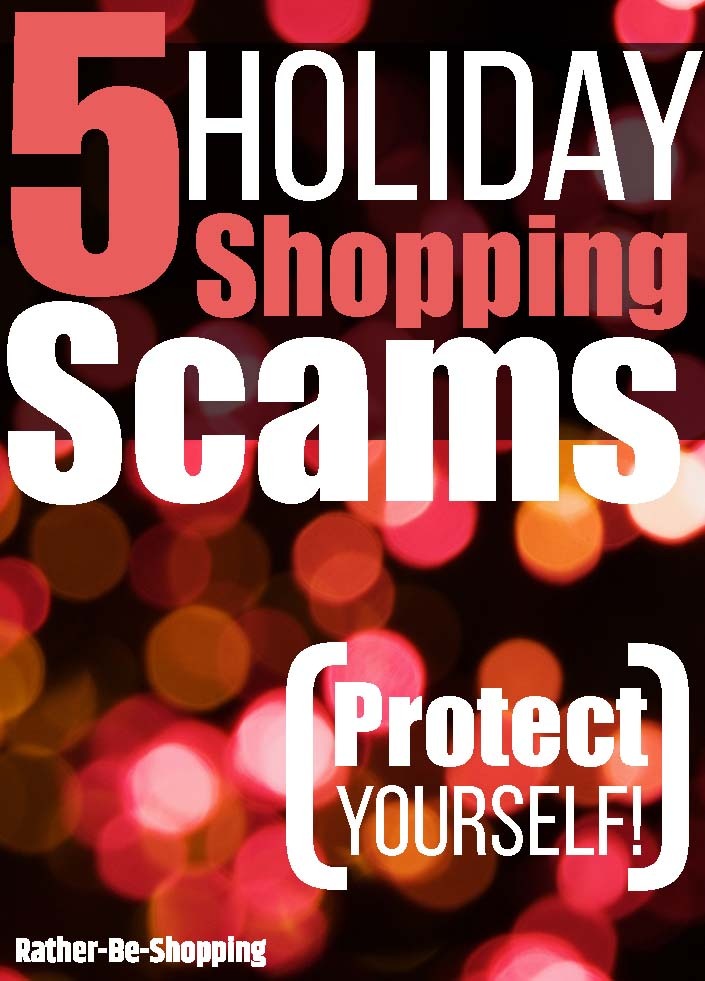
Phishing Emails
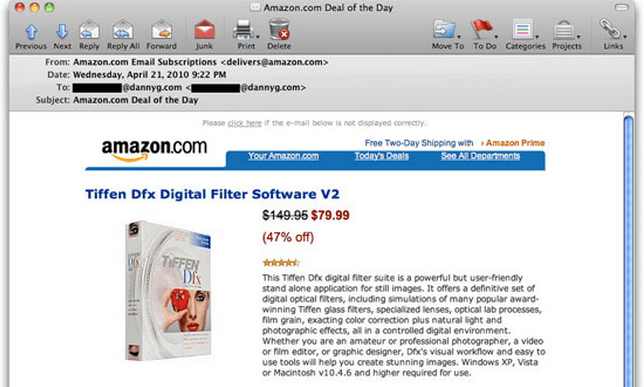
The above photo is of an actual email sent out to look like a real Amazon email telling folks about their ‘Deal of the Day’.
Pretty well done, huh? But once the receiver of this bogus email moused over a link they saw that the url pointed to an ED pill website.
Be wary of any promotional email you receive that you don’t recall signing up for as there’s a good chance it’s bogus and “fishing” for your private information.
Never click on a link in an email or open an email attachment unless you know with 100% certainty who the email came from.
Email Examples to be Aware of Include:
“Click to Verify” Emails
For example, an email saying that your order has been shipped with “XYZ retailer” and you need to click on a link to verify your delivery address.
The sender knows that .03% of the spam emails they send out actually has a recipient that placed an order with XYZ.
They are banking on that person clicking on the link and verifying their address and probably credit card information as well.
If you actually did place a recent order with XYZ retailer and get an email like this, go to their website and log-in or call their customer service department and see if you have any messages and if you actually need to verify something.
Do NOT click on any link within the email.
See Also: Did Your Amazon Account Get Hacked? 6 Things To Do Immediately
“Last Chance” Emails
An email saying that today is your last chance before Christmas to save 40% off at a major retailer like Amazon.com, Walmart.com. or Best Buy.com.
Followed by something like, “Just click this link to add the coupon to your online store account.”
Again, if it sounds to good to be true, it is. The scumbag sender is digging for your account log-in ID and password in the hopes of getting to your credit card information.
“From eBay or Apple” Emails
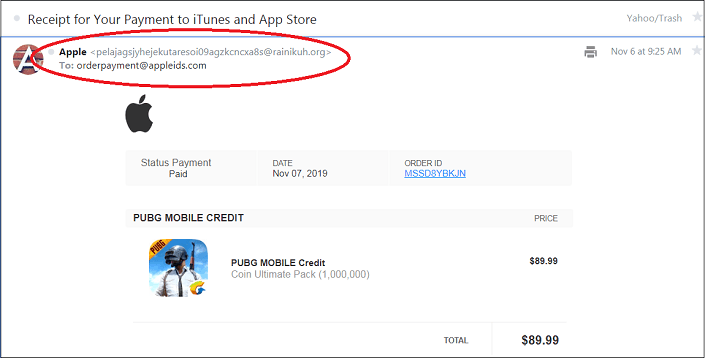
Also, be wary of emails claiming to be from eBay and Apple.
There are some really authentic looking ones floating around right now. They typically ask you to verify your recent purchase or delivery information.
Never trust an email like this, always go directly to ebay.com or the Apple Store website from your browser and log-in to your account.
Take a look at the email above claiming to be from Apple. In particular, look at the red circle and the bogus email address it supposedly came from, this is a BIG red flag.
That is the only place you should be verifying anything having to do with your account or personal information.
Price Is Too Good to Be True
While this tip seems completely obvious, many consumers still fall for it, otherwise online scammers would have moved on to a different strategy a long time ago.
If you get an email or are on a website and the price of the product is substantially lower than anywhere else, and you have never heard of the seller, the red flag in your brain should be raised.
Always follow your gut instincts as it’s right a majority of the time.
If you’re concerned about the legitimacy of a retailer or seller, I suggest checking out their track record with the BBB and do a quick Google search for any reviews.
The prospect of a great deal is never worth compromising your personal information or credit card number.
See Also: Guide to Using AI to Save on Black Friday and Cyber Monday
Funny Looking Website
If you somehow end up on a site called Amazan, and it looks very similar to Amazon.com, get the heck out of dodge and leave the site ASAP.
While this example is kinda simplistic, you would be blown away with the number scam sites that are set-up to look identical to legit online retailers.
While the spam team at Google is getting better at detecting these sites and keeping them out of your search results, they still slip though the cracks from time to time.
When trying to figure out if a website is legit, look for these signals:
– Does the website have a contact us section or page with an actual phone number or mailing address? Can you call and talk to someone? If the website in question gives you ZERO possible ways of getting in touch with them, they are probably not legit.
– Does the URL at the top of your web browser turn from http:// to https:// when you’re on the payment page? If it does not, then the site is NOT secure and you shouldn’t enter your credit card information under any circumstances.
– Does the website have grammatical errors along with pictures and item descriptions that aren’t professional in nature? If it does, the site was undoubtedly hastily thrown together and NOT to be trusted.
Password Protect Your Smartphone
I read an article recently about a lady who set her iPhone down on a table at Starbucks and walked up to get her drink and add various creams and spices to it.
In that short period of time when she wasn’t paying attention, a horrible person was able to use her phone to get her credit card information off a shopping app.
So you’re probably saying, “Why would she leave her phone just sitting there for anyone to take?”
Good question, but I can honestly say that I leave my phone unattended way too often.
Whether it be at my son’s basketball practice when I don’t have pockets in my shorts, or on the driver’s seat when I walk into the gas station to pay, it’ll inevitably happen.
The solution: Always password protect your smartphone so would-be thieves can’t get access to your personal information.
It’s also really smart to create strong passwords for all your email and shopping accounts.
Beware of Gift Card Scams
In the past I’ve talked about buying “discounted” gift cards, but if you’re planning on buying a gift card or two as Christmas gifts this year, you should proceed with caution.
Purchasing discounted gift cards from auction sites like eBay or Craigslist has a risk associated with it.
If the gift card you buy is stolen or fraudulent it is going to be canceled by the merchant before it can be redeemed.
The risk is much higher during the holiday season as scammers know that the demand for gift cards is greatly increased.
Avoid this risk altogether and only buy gift cards directly from the retailer or from authorized sellers like drugstores, department stores, and discount stores.
Ask the Reader: Have you or someone you know fell victim to one of these online scams?
Image courtesy of: Tim Parkinson, spamwars.com

By Kyle James
I started Rather-Be-Shopping.com in 2000 and have become a consumer expert and advocate writing about out-of-the-box ways to save at stores like Amazon, Walmart, Target and Costco to name a few. I’ve been featured on FOX News, Good Morning America, and the NY Times talking about my savings tips. (Learn more)


Thanks for sharing these, definitely important to keep your eyes out for these scams. I haven’t fallen victim to any of these, but the smart phone one is a bit disheartening. I don’t have a password but it sounds like it’s a no-brainer. That or never, ever, ever leave your phone for even a second!
I never had a password on it either until recently. It is a slight inconvenience with a big upside. Have a great weekend DC.
It’s so funny how far scammers will go! I get scam emails from “FedEx”, “Ebay”, a bank I’m not a member of, etc all the time.
I know they’re always fake but it’s scary that not everyone does so thanks for posting this!
The phishing emails are definitely getting more sophisticated and “real” looking. They are banking on that tiny percentage of uninformed users to click on a link and get tricked. Heck, if they only get 1 person out of 10,000 emails sent they can have a heyday. Thanks for coming by Tara!
This is great info! I imagine the scammers come out in droves this time of year, and I’ll bet people get scammed more than they think they are.
Absolutely! I figured that if this article got to one person and kept them from falling prey it will be worth it. Have a great weekend Tonya!
I always get phishing emails but I have been fortunate not to fall victim. However, I am very careful dealing online.
That is the key…be careful. Consider every suspicious email a threat and don’t blindly start clicking on stuff. A little caution will carry you a long ways.
Oh goodness, you can’t shop anywhere without someone trying to steal from you. I read something this week about sales associates surreptitiously adding cash back to people’s large purchases and pocketing the cash for themselves!
With your tip about password locking your phone, I recently saw on the news that if you are using unsecured wireless, for instance, at Starbucks, you shouldn’t buy things online as people can see your credit card info. Best to wait until you are at home to use your secured wireless internet.
Absolutely, thanks for mentioning that Andrew. Also, don’t be doing any online banking on unsecured wi-fi.
That’s so disheartening about hacking shopping apps on your cell phone. I can’t even imagine how they’d do that so quickly – I’d make an awful thief :o/ I guess I’ll have to give in and put a password on it. I have always thought the ones where you make a pattern in dots were pretty cool… although I also feel like I’m going to forget the pattern and lock myself out of my phone.
The ones that I seem to be getting a lot of lately are those that try to make the subject line look like it’s a response to something I sent. And then…..boner pill website. LOL. It’s that time of year to be EXTRA careful with your info, that’s for sure.