3 Simple Amazon Shopping Hacks That’ll Help You Save Money
As many of you know, I’ve discussed Amazon shopping hacks before in great detail. But the new (and always changing) ways to save on Amazon continues to amaze me. So today I have 3 more highly-clever tricks to make the most of your Amazon shopping experience. Let’s take your Amazon game to the next level.

1. Take Couponing to New Level With Koupon.ai
If you’re not using Koupon.ai every time you shop on Amazon, you’re losing money. I’m not a being a shill either, I have nothing to do with this website.
The site, and app, has verified coupons for hundreds (maybe thousands) of products on Amazon.
I recently used it to get a $169 Lubluelu cordless vacuum for just $75 after tax, and I knew at that moment that I needed to share it on my blog.
The vacuum already had a $54 coupon attached to it on Amazon, and I was able to stack the coupon code from Koupon.ai to bring my total down to only $74.89.
It was as easy as tapping the “Copy Code” button on Koupon.ai, then pasting it into the Promo Code box when checking out on Amazon.
Here’s my order total from Amazon:

Get in the habit of checking Koupon.ai for codes every time you shop on Amazon and you’re going to save money, guaranteed.
The site even has a section where it only lists Amazon products that are at least 50% off with a coupon, as well tech deals, and even products that are all under $20.
See Also: Here’s Exactly How Amazon’s Return Policy Works
2. Use FillerChecker to Reach $35 Free Shipping Threshold
This Amazon hack is for non-Prime members.
As you’re probably aware, Amazon requires you to spend $35 to get free shipping.
Nothing worse than paying for shipping on your $32 order. Or worse yet, adding something to your cart that you don’t need just to get over the $35 threshold.
Enter the clever website FillerChecker.com.
The site is kinda brilliant as it lets you enter the amount you need to get free shipping and pulls back hundreds of products that you might actually need.
In other words. get free shipping and a product that won’t waste your money.
Check out the site, it’s kinda fun to see what Amazon sells.
PRO TIP: PRIME NOT NEEDED FOR SUBSCRIBE & SAVE
Because Amazon can’t deliver on their 2-day Prime shipping guarantee anymore and pricing might actually be cheaper for non-Prime members, people are wising up and dumping Prime in big numbers.
But…did you know that non-Prime members still qualify for Subscribe & Save? I was today years old before I realized this and I knew I had to pass this tidbit along to you.
No fees to join, and you have the flexibility to adjust or cancel your subscriptions whenever you like.
Even better, you can save up to 15% when you receive at least five subscriptions in one auto-delivery.
Whether it’s detergent, toothpaste, or dog treats, Subscribe & Save makes it easy to stay stocked up on essentials while scoring free shipping. NO PRIME NEEDED!
See Also: 6 Out-Of-The-Box Ways to Score Amazon Prime for Free
3. Consider “No-Rush Shipping” For Cool Credits
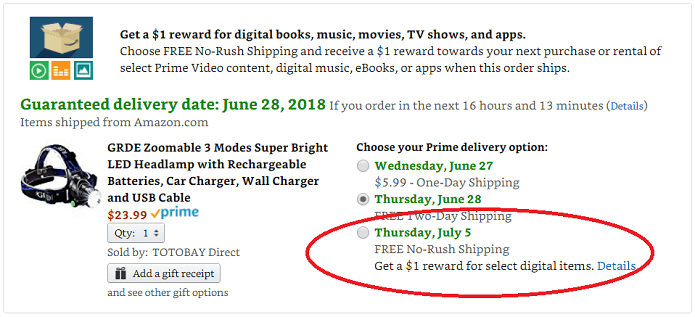
If you’re a Prime member, but don’t need the item in 2 days, consider selecting “FREE No-Rush Shipping”.
By doing so, you’ll get a free $1 reward to be used for digital items like music, movies, or book downloads.
Do this Amazon trick all the time and you’ll quickly get a free movie or several music downloads out of it.
These credits change quite often and have also included Amazon Pantry credits in the past.
PRO TIP: USE KEEPA TO ALWAYS GET THE LOWEST AMAZON PRICE
Keepa is a must use price-tracking tool if you shop regularly on Amazon. Here’s how you make it happen:
Analyze the Price History – The first thing I like to do is use Keepa’s price tracking graph to see the lowest price an item has historically dropped to on Amazon.
Set a Smart Alert – Next, instead of setting an alert for “any price drop,” I recommend entering a realistic target price based on past trends. This saves you time and avoids unnecessary notifications for minor drops.
Enable Used & Warehouse Deals Tracking – I love how Keepa can notify me when used or Amazon Warehouse items hit my price point, often leading to even bigger savings.
Use the “Track Product” Feature – Keepa also allows me to track prices across different sellers, not just Amazon, helping me find the best deal.
Ask the Reader: What Amazon hacks do you have up your sleeve? Let me know in the comments!

By Kyle James
I started Rather-Be-Shopping.com in 2000 and have become a consumer expert and advocate writing about out-of-the-box ways to save at stores like Amazon, Walmart, Target and Costco to name a few. I’ve been featured on FOX News, Good Morning America, and the NY Times talking about my savings tips. (Learn more)





Good to know Thanks.