Amazon Coupon Hack: Split Up Purchases and Maximize Savings
As I’ve written about in the past, Amazon coupons are a strange bunch. Not only does the brain trust at Amazon make them hard to find but they require you to click the little button to have them added to your purchase. But what I discovered recently about their coupons was a real head-scratcher and I’m curious if any of you have had a similar experience, please leave me a comment if you have. Here’s a quick breakdown of what happened and a simple workaround hack to ensure you ALWAYS save the most money on Amazon.

First, the Product in Question…
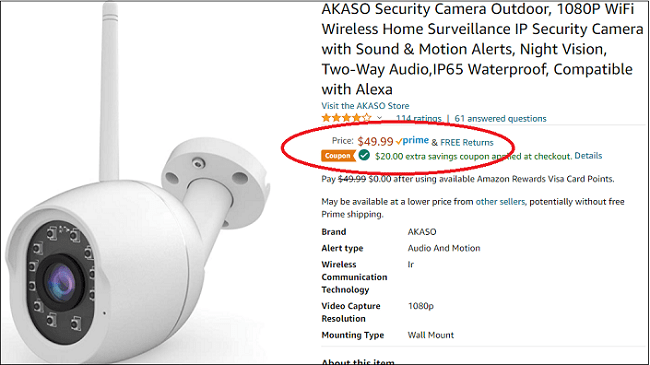
After some break-ins in my neighborhood I knew it was time to buy a couple security cameras for my home.
So after some research, I settled on the security camera in the screenshot above from Amazon.
The $20 coupon on the $49.99 camera kinda sold me, not gonna lie.
$30 bucks for a camera that does EVERYTHING I need it to do is a pretty sweet deal.
PRO TIP: USE SEARCH TERMS TO FIND COUPONS
In Amazon’s search bar, include the word “coupon” along with the product you’re seeking (e.g., “coupon laundry detergent” or “wifi camera coupon”) to uncover items with available discounts.
I also like to use “discount” or “deal” as they can often be more effective than the word “coupon”.
Also, use Amazon’s filter options to narrow results by brand, price, or star ratings. This ensures you find high-quality items with coupons.
If you’re loyal to a particular brand, searching “coupon [brand name]” (e.g., “coupon Tide”) can help you find relevant discounts.
See Also: Amazon Coupons: Where To Find Them and Hacks for Success
I Wanted Two Cameras, So I Added Both to My Cart
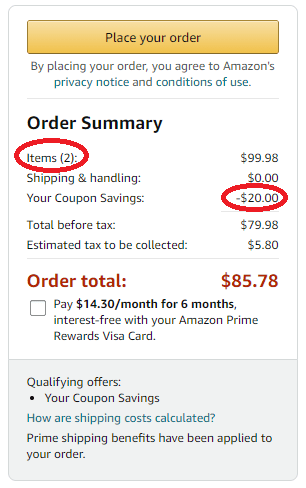
BIG mistake.
Luckily, I happened to notice that only ONE $20 coupon was applied to my order.
I was expecting the coupon to be automatically added to both cameras for a savings of $40.
Turns out that is NOT how Amazon coupons work.
The Simple Solution…
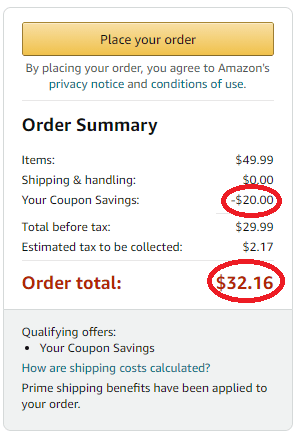
So I knew there must be a quick workaround for this problem.
I started with the simplest solution and just created two separate orders and sure enough it worked.
The $20 coupon was added to each camera purchase and I was good-to-go.
Since I’m a Prime member I qualified for free shipping and I’m guessing both cameras will probably be delivered in the same box even though it’s technically two separate purchases.
Turns out this was an easy “Amazon coupon hack” that saved me a quick $20 with virtually no extra work on my part.
See Also: Always Check Quantity Pricing as Amazon Is Probably Messing With You
The Quick Math:
If I had completed my order and not noticed the $20 coupon was only added once I would have paid about $40 per camera.
But by placing two separate orders, and adding the $20 coupon to EACH, I paid only $30 per camera.
Pretty impressive math skills on my part, eh?
Moral of the Story?
When buying more than one of an item, and using a coupon, break it up into separate purchases.
If you’re NOT an Amazon Prime member, and the item sells for $35 (or more) and thus qualifies for free shipping, it makes sense to place 2 separate orders.
If the item sells for less than $35 you’ll want to factor in shipping costs and do the math on whether or not it’s worth it to use the coupon on 2 separate orders.
See Also: 8 Brilliant Ways to Spot a Fake Coupon…Every Single Time
Ask the Reader: What’s your experience with Amazon coupons? Good, bad, or ugly?

By Kyle James
I started Rather-Be-Shopping.com in 2000 and have become a consumer expert and advocate writing about out-of-the-box ways to save at stores like Amazon, Walmart, Target and Costco to name a few. I’ve been featured on FOX News, Good Morning America, and the NY Times talking about my savings tips. (Learn more)

