Amazon Pharmacy: Must-Knows to Help You Save on Prescription Drugs
The days of standing in a long line at your local pharmacy (with other sick people) just might be coming to an end. With the pandemic came people wanting to stay out of stores, and long lines, and so the timing for Amazon to enter the pharmacy space is pretty smart. But with any new service there comes MANY questions, so let’s breakdown everything you need to know about the Amazon Pharmacy so you can decide if it’s right for you.

How Exactly Does the Amazon Pharmacy Work?
Amazon Pharmacy lets you use your current Amazon account and shop for prescription meds right from the comfort of your own home and get them conveniently delivered.
Their easy-to-use interface lets you quickly add your insurance information and prescriptions, manage refills, and track your orders.
Also, not only can you perform a Rx Transfer but you can quickly compare prices on meds before you decide if the savings is worth it.
Will They Accept My Health Insurance?
Yes, they accept most insurance plans.
When you sign-up they’ll lookup your insurance info and let you know via email if Amazon Pharmacy is covered by your plan.
And if you DON’T have health insurance, or a good prescription drug plan, you can still get “Prime Pricing” and save up to 80% off medications. More on that later.
PRO TIP: UTILIZE PILLPACK FOR MED MANAGEMENT
Amazon’s PillPack service is a FREE service that delivers medications presorted into individual packets, labeled by the date and time they need to be taken.
This eliminates the need for pill organizers or remembering which medication to take when.
Medications are delivered directly to your door each month, ensuring you never run out and making the entire process as easy as possible.
Can I Use My HSA Account to Buy Drugs?
Yes, you CAN use your Health Savings Account (HSA) to purchase prescription drugs from Amazon Pharmacy.
See Also: Using the Costco Pharmacy? 8 Important Things You Gotta Know First
Do I Have to Be a Prime Member?
No, but if you are a Prime member you’ll gain access to “Prime” pricing which is lower drug prices specifically for Prime members.
Prime pricing is similar to using a prescription discount service like GoodRx where you get a no-insurance discount.
PRO TIP: MANAGE FAMILY PRESCRIPTIONS
Amazon Pharmacy lets you add and manage multiple profiles, each tailored to a specific family member.
This ensures everyone’s medications are tracked separately and accurately.
For each family member’s profile, you can include their allergies, current medications, and medical conditions.
You can then view each family member’s prescriptions, dosage instructions, and refill schedules in one place and easily refill medications for any family member from your account without the hassle of visiting a pharmacy.
This is a great service for those who are managing the care of an elderly parent as it allows you to easily monitor their medication schedules and simplifies the ordering process.
How Does the Amazon Pharmacy “Prime Pricing” Compare?

For the purpose of this example I took several of the prescriptions that my elderly parents are currently taking and ran them through to see how the pricing stacked up to the competition.
Here’s what I discovered…
Xarelto (30 Tabs, 20MG)
- Amazon Prime Pricing – $503.00
- Walmart – $544.71
- Costco – $546.21
- CVS – $545.21
- Walgreens – $545.71
Vardenafil – Levitra (10 Tabs, 20MG)
- Amazon Prime Pricing – $131.20
- Walmart – $399.46
- Costco – $46.33
- CVS – $125.05
- Walgreens – $169.37
Atorvastatin – Lipitor (30 Tabs, 20MG)
- Amazon Prime Pricing – $14.90
- Walmart – $49.17
- Costco – $8.18
- CVS – $45.05
- Kroger – $53.72
- Walgreens – $51.57
Crestor (30 Tabs, 10MG)
- Amazon Prime Pricing – $11.00
- Walmart – $138.64
- Costco – $9.03
- Kroger – $9.34
- CVS – $64.14
- Rite Aid – $86.63
- Safeway – $44.60
Eliquis (60 Tabs, 5MG)
- Amazon Prime Pricing – $509.90
- Walmart – $551.88
- Costco – $511.46
- CVS – $510.46
- Walgreens – $510.96
Takeaway: The pricing on popular name-brand drugs is about the same as the competition BUT the pricing on generics is usually REALLY good with Amazon Pharmacy.
PRO TIP: LEVERAGE ALEXA FOR REMINDERS
Amazon’s Alexa can be a powerful tool for managing your medication schedule when integrated with Amazon Pharmacy.
Specifically, by setting up personalized reminders and utilizing Alexa’s features, you can ensure you never miss a dose.
Here’s how to make the most of it:
1. Enable the Amazon Pharmacy Skill
Open the Alexa app on your smartphone. Go to Skills & Games and search for “Amazon Pharmacy”.
Enable the skill and link your Amazon account. This allows Alexa to access medication information from Amazon Pharmacy securely.
2. Set Up Personalized Medication Reminders
Use voice commands to instruct Alexa to set reminders.
Example: “Alexa, remind me to take my blood pressure medication at 8:00 AM”
Alternatively, create reminders manually in the Alexa app. Just open the app and go to Reminders & Alarms. Add a new reminder with the name of the medication and the specific time and days.
3. Create Separate Reminders for Multiple Medications
For complex schedules, set up distinct reminders for each medication.
Example: “Alexa, remind me to take my morning pills at 7:30 AM” and “Alexa, remind me to take my evening pills at 8:00 PM”
Label each reminder clearly to avoid confusion.
4. Add Names for Family Members
Use Alexa’s Household Profiles feature to manage medication reminders for different family members.
Example: “Alexa, remind Emma to take her allergy medicine at 3:00 PM” This ensures reminders are specific to the person taking the medication.
5. Leverage Alexa Routines
Combine medication reminders with other helpful routines.
Example: Create a routine that starts with a medication reminder, followed by a weather update or morning news briefing.
In the Alexa app, go to Routines and customize the sequence of actions.
6. Use Alexa Devices with Visual Displays
Devices like the Echo Show can display reminders visually, making it easier to stay on track.
Alexa can also display your medication schedule on the screen for quick reference.
7. Get Notifications on Your Phone
Pair Alexa reminders with your smartphone.
Specifically, enable push notifications in the Alexa app to receive medication reminders on your phone, even when you’re away from your Alexa device.
8. Verify Medications and Dosages
Before taking a dose, you can ask Alexa for details.
Example: “Alexa, what medication am I supposed to take at 8:00 AM?”
Alexa can provide information about the medication name, dosage, and timing if linked to your Amazon Pharmacy account.
Can I Talk to an Actual Pharmacist?
Yes.
Amazon has pharmacists available 24/7 to answer your questions or concerns.
To get connected right away, call Amazon Pharmacy customer care at 1-855-745-5725.
If you call AFTER business hours you’ll be prompted to leave a message and a pharmacist will get back to you shortly.
See Also: Walmart Pharmacy: Your 7 Burning Questions Finally Answered
What’s the Delivery Window?
Prime members get free 2-day delivery on prescription meds.
Non-Prime members get free 4-5 day delivery.
Keep in mind that the shipping window is from when the meds actually LEAVE the Amazon warehouse.
See Also: Amazon No Longer Offers 2-Day Prime Shipping (Here’s What To Do About It)
Does Amazon Pharmacy Sell Generic Drugs?
Yes.
Buying generic drugs from Amazon seems to be the secret sauce for customers as they are VERY cheap and almost always beat the competition.
Think of generics as Amazon’s loss leader and expect to pay more (or the same) for name-brand drugs on Amazon Pharmacy.
What’s the Amazon Prime Rx Savings Card?
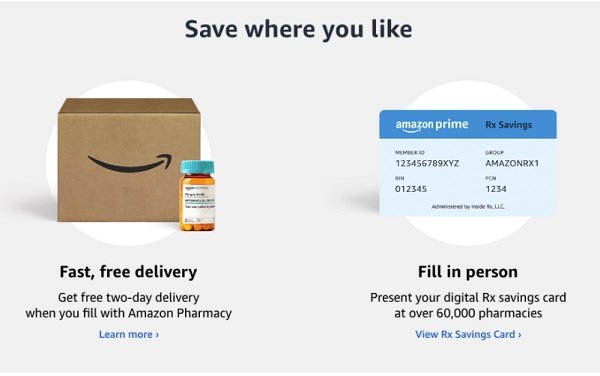
If you still want to continue using your local pharmacy, and you’re a Prime member, you can print out your Amazon Prime Rx Savings card for FREE.
You can then use the card at over 60,000 pharmacies nationwide and collect savings up to 80% off prescription med prices.
The savings card is a GREAT resource when your insurance co-pay is higher that the Prime member price OR if your medication is not covered by insurance.
Also, if you simply don’t have health insurance the Rx savings card is a no-brainer.
To find your digital Amazon Rx Savings Card, click here and click “View Rx Savings Card” then take a picture of it with your phone or print it out.
What If I Need My Meds Today?
Not a problem.
If you need your meds ASAP you’ll need to use the above Rx Savings Card and get the Prime price at your local pharmacy.
Can I Transfer My Prescription from Another Pharmacy?
Yes.
Amazon asks you to call them at 1-855-745-5725 and they’ll help you with the transfer directly.
They’ll even contact your doctor for you AND your local pharmacy on your behalf.
What Medications Does Amazon Not Sell?
There are quite a few drugs and product categories that are not available in the Amazon Pharmacy.
Here are a few of the most notable.
– Breast Pumps
– Medical Devices
– Vitamins
– Vaccines
– Suspension Drugs
– Compounded Medications
– Schedule II-controlled Meds
– REMS Medications
Can I Easily Set Up Refills?
Yes.
Keep in mind that you CANNOT get a 6-month supply of an eligible medications unless you buy it WITHOUT insurance.
What Kind of Box Do My Drugs Come In?
Amazon will mail you your prescriptions in what they term “discreet packaging”.
Also, if your meds require refrigeration they will be shipped separately in temperature-safe packaging.
Keep in mind that Amazon will NOT ship meds to a P.O. Box or Amazon Lockers.
Can I Return Meds to Amazon Pharmacy?
No.
As of this writing you CANNOT return items to the Amazon Pharmacy, this includes 6-month supplies of drugs.
So make sure you’ll actually need 3 or 6 months of a prescription drug before placing your order.
Bonus Tip: Always Check GoodRx
The GoodRx app typically has money-saving coupons on prescription drugs available, so always compare them vs. Prime pricing.
By playing one app against the other you can definitely maximize your savings when it comes to prescription drugs.
Ask the Reader: Have you fulfilled a prescription at Amazon Pharmacy? Would you recommended it or is it more trouble than it’s worth?

By Kyle James
Photo credit to Amazon.
I started Rather-Be-Shopping.com in 2000 and have become a consumer expert and advocate writing about out-of-the-box ways to save at stores like Amazon, Walmart, Target and Costco to name a few. I’ve been featured on FOX News, Good Morning America, and the NY Times talking about my savings tips. (Learn more)


