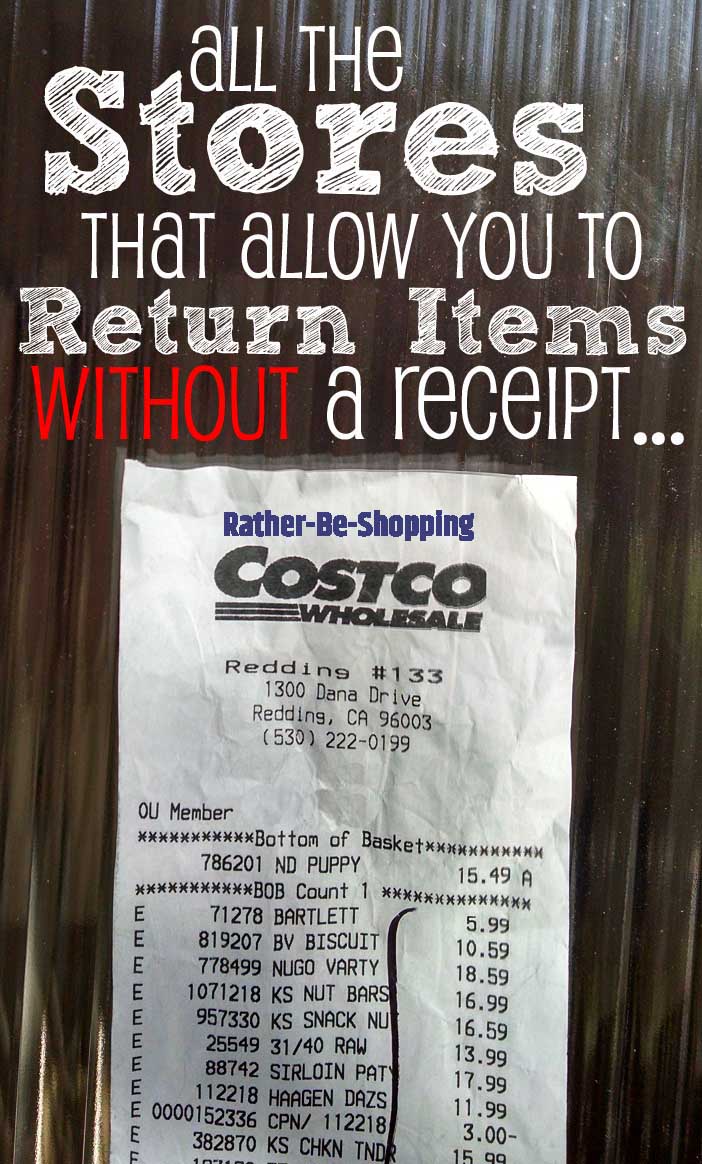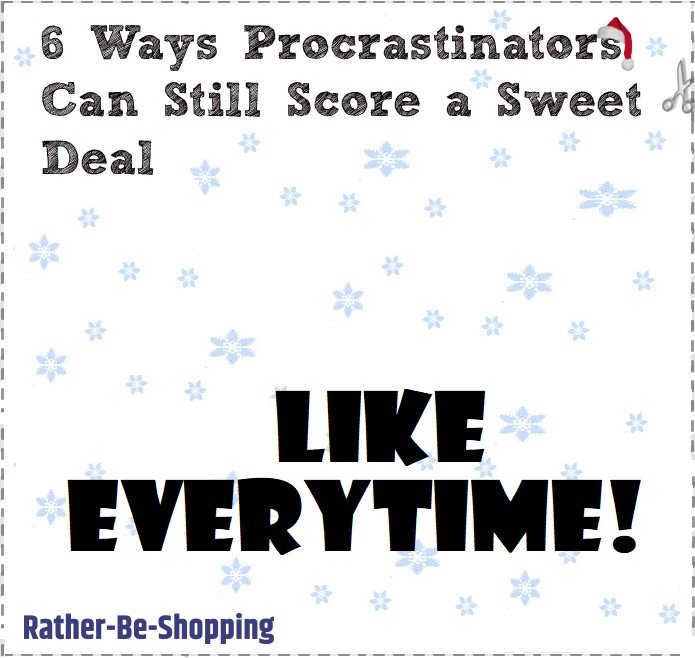Genius Ways to Use Social Media to Save Money
Perhaps the best and easiest way to save money when shopping is using social media. The main players are Facebook, Twitter, and Pinterest. By using all 3 on a regular basis you can almost guarantee you’ll never pay full price. In many cases, you’ll also learn to make something (or fix something) yourself to save even more money on out-of-pocket expenses. Retailers are finally wising up to the incredible reach they have with social media, and as consumers we need to use this knowledge to our advantage. Here are five ways to make it happen, starting today.

1. Learn to Save Money Via a Twitter Conversation
In recent years, Twitter (it will always be Twitter to me) has become a great tool when it comes to saving a buck.
The obvious way is to follow all of your favorite retailers as many constantly update their feeds with things like exclusive coupons and a early sneak peeks on upcoming sales and promotions.
The “gee whiz” way to save money (that most consumers don’t know about) is having a Twitter conversation with companies when you feel they have done you wrong in some way.
Perhaps you had a terrible customer service experience or were ripped off.
Or maybe you are not happy with what you are paying for your cell service or cable/satellite TV.
The bottom-line is that most companies have an ear to the ground and are looking to be proactive on Twitter when they find a customer who is not happy.
This personally happened to me when I made an “off the cuff” comment on Twitter about how much a pay Verizon every month.
Within minutes, Verizon tweeted back to me and offered to help me get my bill lowered.
The fact of the matter is companies have employees trolling Twitter this exact moment looking to right a wrong and even help you get your monthly bill reduced.
Use this information as a money-saving tool in 2024 and I think you can definitely get some bills lowered.
Especially bills like your cell phone, land-line (AT&T), Charter Cable, DirecTV, and Dish Network.
See Also: Learn to Negotiate with Dish, DIRECTV, AT&T, Verizon, and Comcast
2. Become a #Hashtag Pro and Quickly Find a Deal
So a hashtag (#) is used to narrow down searches and categorize popular searches on social media sites including Facebook and Twitter.
For example, someone on Twitter might post a coupon for Macy’s and include the hashtag #Coupon, #MacysCoupon, #MacysDeal or #MacysCoupon – so if you are looking for a coupon to use on your next purchase, just do a quick search on Twitter or Facebook for those hashtags.
It will allow you to quickly sift through the social media rubble and find any possible coupons or deals you can use to save money.
The mighty hashtag can easily become your money saving best friend.
Always search for # followed by whatever deal you’re looking for.
Examples include #HawaiiDeals, #GapCoupons, #SpringBreakBargains, #ValentinesCoupons, #HotelDeals, #BlackFriday, JCrewDiscounts, etc..
3. Become a Loyal Facebook Follower
If you’re not following your favorite stores and retailers on Facebook you’re potentially losing out on a lot of savings.
This trend really took off last year as most popular retailers starting using their Facebook feed as a way to grow brand loyalty.
What’s one of the best ways to grow brand loyalty…by offering exclusive incentives, early details on flash sales, and exclusive coupons to followers.
Real world example: Just last week I took to the Old Navy Facebook page before I did some shopping and ended up saving $35 as I was able to use a Facebook exclusive 50% off in-store coupon on my purchase.
Be sure to “Like” your favorite retailers on Facebook and the savings will sure to follow.
4. Become a Pinterest DIY’er and Save $$$
Pinterest is a frugal persons dream come true.
The site is stuffed full of great tips on saving money at home and learning how to re-purpose clothing, furniture, and home décor.
Also, you can easily track down pin boards on things like home remodels, new hairdos, and DIY projects that include plumbing, home decorating, and fashion tips. All of which can save you significant money by helping you learn to do and repair things yourself.
5. Track Down Killer Travel Deals on Twitter
Twitter is no longer just for keeping track of your favorite celebrities and athletes. Nowadays you can use it to track down some pretty killer deals, especially on travel.
There are some very popular Twitter accounts set up to track and share travel deals for airfare, hotel, and vacation packages.
Here are a few Twitter accounts that are my personal favorites when looking for travel deals.
You definitely need to be following them in 2015 if you plan to look for travel bargains of any kind.
- @JetBlueCheeps – This is the official Twitter feed for JetBlue airlines which they update daily with exclusive deals and coupons. Currently they are promoting $32 fares to NYC and Chicago. Awesomeness.
- @AirfareWatchDog – “The only low airfare alert site that covers all airlines.” They tweet new airfare deals every 10-20 minutes. They allow you to stay in the know of any amazing airfare price drops so you can jump on them quickly.
- @FareCompare – “FareCompare presides over a kingdom of sophisticated software to find you cheap flights.” They also post some really useful articles for booking travel deals like the Cheapest Days to Fly in 2024. Answer: When traveling in the U.S. fly Tuesday, Wednesday or Saturday.
- @FlyerTalk – “Sharing tips & tricks that we can use to see the world at prices we all can afford!” Be kept in the know of awesome travel deals as well as cool tips like the best day of the week to book hotel rooms. The writers of FlyerTalk.com also help readers get free upgrades as well as teaching folks how to use credit cards to churn free travel points and rewards.
Let me know if you have any questions and I’d love to help you personally.
Happy savings.

By Kyle James
Photo credit to HowToStartaBlogOnline.net.