Know When Marshalls Restocks and Scoop Up The Best Deals
Because of all the deals you can find at Marshalls, it’s no wonder items can sell out fast. This can leave many shoppers curious about the ins and outs of Marshall’s restocking schedule. So I went out and talked to 7 different Marshalls employees to figure out when they restock their inventory so you can plan your shopping trips accordingly. They dropped some good 411 for sure. If you love Marshalls, here’s some news you can use.
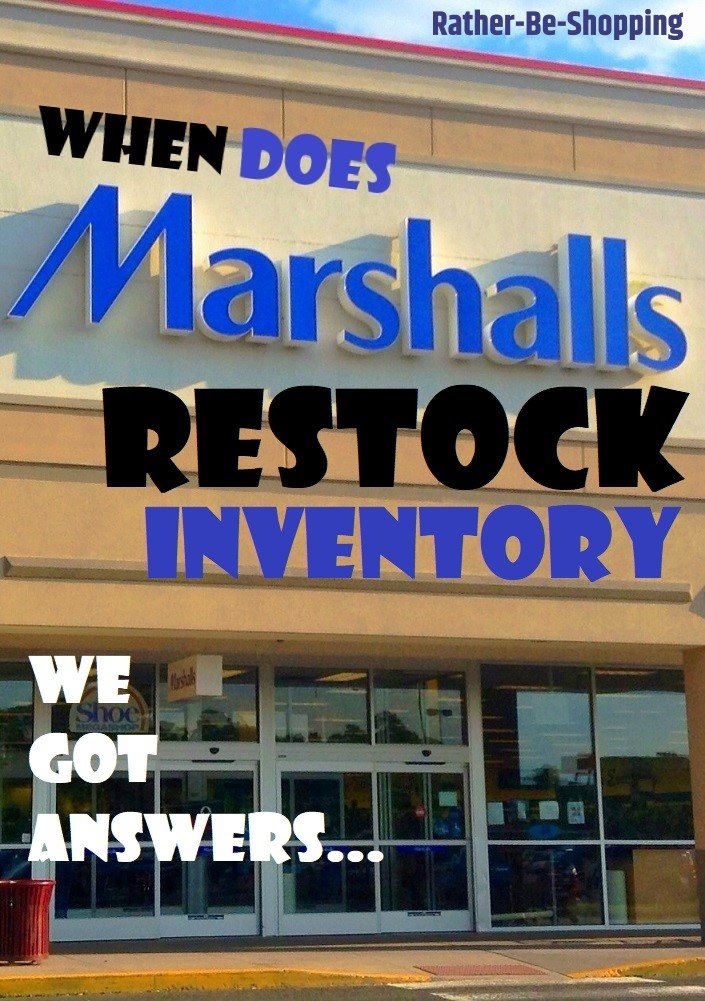
While restocking schedules can vary by store, I was told that shelves tend to get restocked on Mondays and Fridays.
This is because weekend shoppers buy A LOT of stuff making Monday a great day to replenish stock.
Also, I was told that employees will restock the store on Fridays to get ready for the weekend rush.
PRO TIP: TUESDAYS AND FRIDAYS ARE THE BEST DAYS TO SHOP
Based on the information I got from employees, I’d recommend hitting up Marshalls on a Tuesday morning or Friday afternoon after the store has been restocked.
Also, don’t be hesitant to strike up a conversation with an employee and ask about your store. I found they are very open with the informations and who knows, your store might be on a different restocking schedule.
See Also: Marshalls Employees Give Me 5 Great Tips on How to Save
There Is No “Seasonal” Restocking Schedule
There doesn’t appear to be any set seasonal restocking schedule at Marshalls.
Again, you can expect them to restock on Mondays and Fridays; however, this may vary by store.
Consider contacting your specific Marshalls location to ask for more information about their restocking schedule.
See Also: When Does Target Restock? Tips to Help You Find a Deal
Shoes and Clothing Get Restocked at the Same Time
Marshalls restocks both shoes and clothing on the same days: Mondays and Fridays.
Therefore, if you’re on the hunt for deals on both shoes and clothing at Marshalls, consider going early Saturday or Tuesday to check out their latest items.
Marshalls Typically Restocks at Night
Marshalls, like many other stores, tends to restock their stores at night after hours when customers are not in-store.
This is simply an efficient time to stock the shelves without having to dodge customers.
Stocking after hours also gives employees more space and room rather than potentially being distracted by customers shopping and asking them questions.
Additionally, restocking shelves can get messy, which doesn’t give a good image to customers.
PRO TIP: WHEN IN DOUBT SHOP EARLY
If I took nothing else away from my chat with Marshalls employees it would be to SHOP EARLY, like right when they open in the morning.
At most Marshalls locations this is at 9:30 a.m., or during the month of December at 7 a.m..
Yes, most Marshalls open at 7 a.m. during the holiday shopping season. Get there at 7 and you’ll undoubtedly get first dibs on new clearance markdowns as well as new inventory.
See Also: Marshalls Return Policy: Everything Explained on a Single Page
Tuesday is The “Best Day” to Shop
It depends on what you’re looking for…but my vote is Tuesday.
Technically, early Tuesday can be considered the “best day and time” to shop at Marshalls.
This is because there will be fewer people shopping at the store compared to shopping on the weekend.
But more importantly you should expect to see newer restocked products on Tuesdays.
That being said, if you only have time to shop at Marshalls during the weekend, consider shopping early Saturday to have a chance at shopping for the latest restocked products, without the store being too busy.
Where Marshalls Gets Their Inventory
Marshalls, according to their website, seeks out inventory from all different kinds of vendors.
Therefore, you can expect to find all sorts of brands at Marshalls from well-known brands like American Eagle, Nike, UGG, and Under Armour, to small boutique items.
It’s important to note that not all Marshalls stores sell the exact same items or brands.
Therefore, if you can’t find the specific brand you’re looking for at a Marshalls location, consider shopping on their online store.
See Also: All the Popular Brands at Marshalls, Ross, and TJ Maxx
PRO TIP: WHY DO SOME MARSHALLS SEEM TO GET BETTER MERCHANDISE?
I had a Marshalls assistant manager tell me that a store’s merchandise and inventory levels are based on how well the store does in terms of overall sales.
She said your better performing locations are going to get more inventory and a wider selection of brands, which makes sense.
So the takeaway here is to find out which Marshalls in your area has the best sales numbers.
If you can’t tell based on how crowded the store is and how much merchandise they stock, then just ask an employee. I bet they’ll be more than happy to tell you what store in your area performs the best.
Marshalls Does NOT Sell the Same Products In-Store Vs. Online
Marshalls definitely doesn’t sell the same products both in-store and online.
While they offers a wide variety of products in both settings, the selection differs due to their unique inventory strategy.
Without getting too deep into the weeds, here’s the 4 main reasons why:
Inventory Variability: Marshalls operates on an off-price model, sourcing overstock, closeouts, and special purchases from brands. This results in frequent inventory changes, with different items appearing in stores versus online.
Online Exclusive Products: Some items are specifically made available only on Marshalls’ website and may never be stocked in stores.
In-Store Exclusivity: Certain products, particularly smaller quantities or one-off items, are only available in physical stores and may not appear online.
Regional Differences: Store selections can also vary based on location, customer preferences, and local demand.
Ask the Reader: Have you figured out when your local Marshalls restocks their inventory? Let me know.

By Kyle James
Photo credit to Mike Mozart.


