Costco Gas Hours: What Time Do They Open and the Holidays They Close
With gas prices quite high these days, finding a place like Costco that offers gas even for a bit cheaper is TOTALLY worth it. So, the next time you’re at Costco and need to fill up your car with gas, consider going to the Costco gas station. Here’s everything you need to know about Costco gas hours, the holidays they close, and the payment methods they accept.
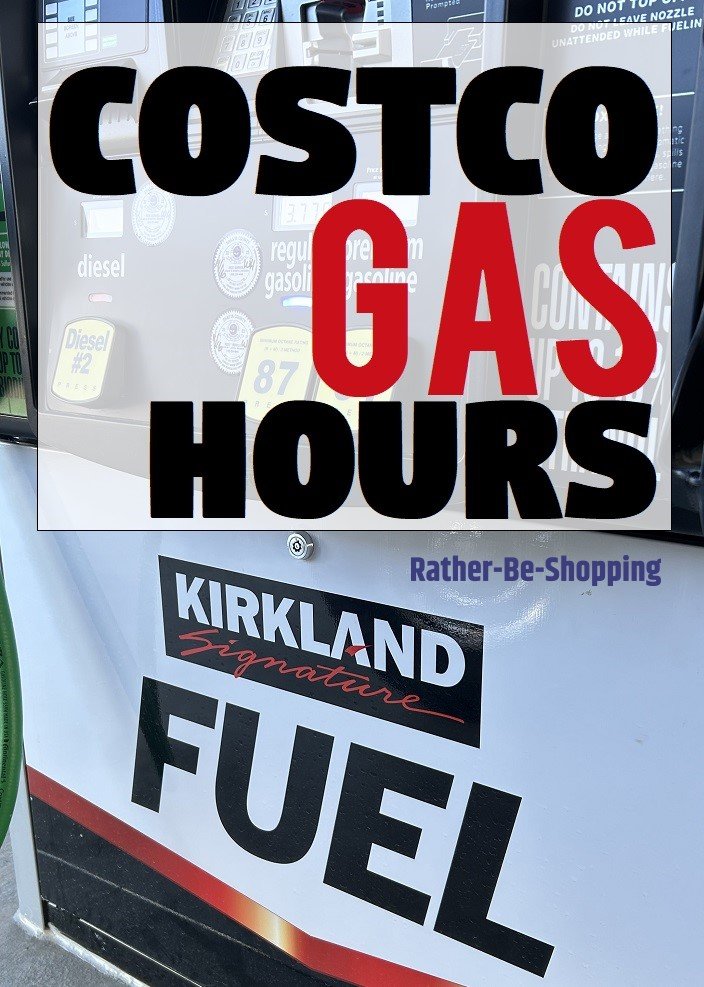
Costco Gas Hours of Operation
As a rule, Costco gas stations are open from 6 a.m. to 9:30 p.m. every day of the week.
I often pull into my local Costco gas station at 6:05 a.m. and have the place to myself, if you go to work early, it’s the best time to fill up.
That being said, the hours may vary based on your specific store’s location.
It’s important to keep in mind that Costco’s store hours are typically from 10 a.m. to 8:30 p.m..
Costco gas stations are open longer than the store itself to allow commuters time to fill up their tanks on the way to work.
See Also: 7 Must-Know Tips About Buying Costco Gas
PRO TIP: COSTCO GAS IS A “TOP TIER” APPROVED FUEL
Costco sells gasoline that is “Top Tier” approved, meaning that it meets the “high-quality” standards of leading automotive and heavy-duty equipment manufacturers.
These manufacturers include Honda, BMW, Toyota, GM, Ford, and Audi to name a few. In other words, it’s good gas, typically much better than the other “bargain” gas stations in the town you live in.
They Close on Certain Holidays
Costco gas stations are closed on certain holidays where their warehouses are ALSO closed.
Specifically, Costco gas stations are closed on these holidays:
– New Year’s Day
– Easter
– Memorial Day
– Independence Day
– Labor Day
– Thanksgiving Day
– Christmas Day
Costco gas stations will be closed on ALL DAYS when the warehouse is closed for business.
Therefore, if it’s a holiday and the Costco warehouse is closed, you can expect the gas station to also be closed.
PRO TIP: ALWAYS TAP YOUR CARD WHEN PAYING FOR GAS
According to Experian, tapping your credit card is ALWAYS the safest way to buy gas.
The reason is because your card will never have to interact with a potential credit card skimming device. Inserting your chip is the next safest way.
Sliding your credit card is the most vulnerable way to pay and should be avoided.
Fortunately most credit cards made today are chip-enabled allowing you to tap your credit card.
The Hours They’re the Least Crowded
There is no concrete answer for when the best time to go to a Costco gas station is.
This is because inevitably crowds will vary based on location, time of year, etc.
However, most Costco gas stations appear to be the least crowded during the following:
1. Right when they first open at 6 a.m.
2. Around late morning/early afternoon on weekdays when most people are still at work.
You can expect the weekend, in general, to be more crowded compared to weekdays.
PRO TIP: SHOW UP AT 9:20 P.M.
Show up ten minutes before they close at 9:20 p.m. and you’ll have the station to yourself.
This is by far the BEST time to fill up your tank at a Costco gas station, trust me on this one.
If you show up and there are long lines for the “left side” pumps, just go to a “right side” pump and use the LONG hose to fill up your car. If you drive a big ol’ truck or SUV the hose might not reach, but for everything else you’re golden.
See Also: Costco Employees Tell Me to ALWAYS Shop on a Tuesday
Need to Be a Member to Buy Gas

Unfortunately, you must be a Costco member to buy gas at a Costco gas station.
When you get to the pump, you’ll be asked to do one of 3 things:
1. Tap your Costco Anywhere Visa by Citi (the easiest way as your membership number is already attached to it)
2. Insert your Costco Membership Card, then Tap your Visa card.
3. Insert your Costco Membership Card, then use your smartphone to pay via Apple Pay or Google Pay.
A highly clever workaround is to have a member buy you a Costco Shop Card (up to $500) and then you can use it to buy gas at Costco without a membership.
See Also: After Getting Gas, Go Check Out the Costco Food Court
Costco Gas Stations After Dark
Generally speaking, Costco gas stations are safe after dark; however, you should always be aware of your surroundings and not leave your vehicle if you ever feel unsafe or uncomfortable– your gas can wait.
If you can, try to fill up with other cars nearby, or in the close vicinity of other customers getting gas.
See Also: Costco Raises Membership Cost and Introduces New “Entry” Policy
Can’t Use Cash to Buy Gas at Costco
This is because Costco is trying to reduce wait times so they don’t want their attendants handling cash.
These are the following payment methods you can use at Costco gas stations:
– All Visa Cards
– Costco Anywhere Visa Card by Citi
– Most Pin-Based Debit/ATM cards
– Costco Shop Cards
You can also use Apple Pay at Costco gas stations.
It’s important to note you do need to have a Visa card connected to your Apple Wallet to be able to use your Apple Pay at Costco gas stations.
The same things go for using Google Pay on your Android device.
Unfortunately, you cannot use your EBT benefits to buy gas at Costco.
Ask the Reader: Do you regularly buy your gas at Costco? If so, did I miss any tidbits of information in my article? Let me know in the comments.

By Kyle James



