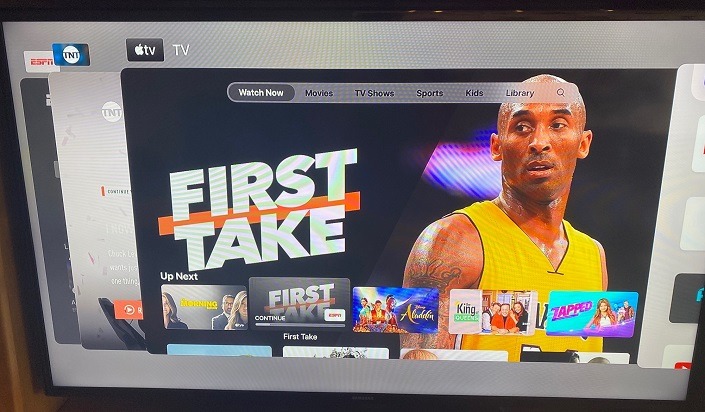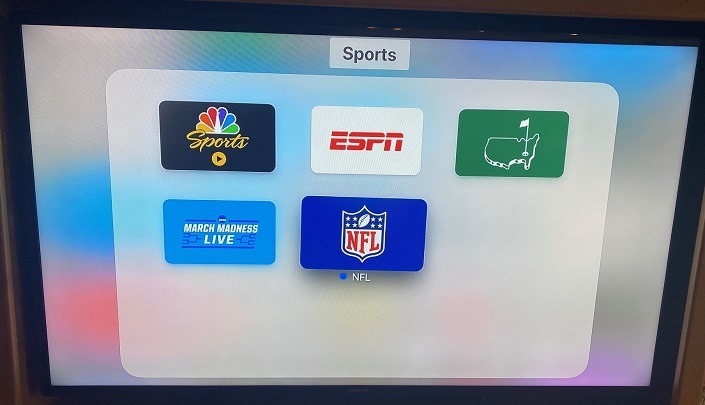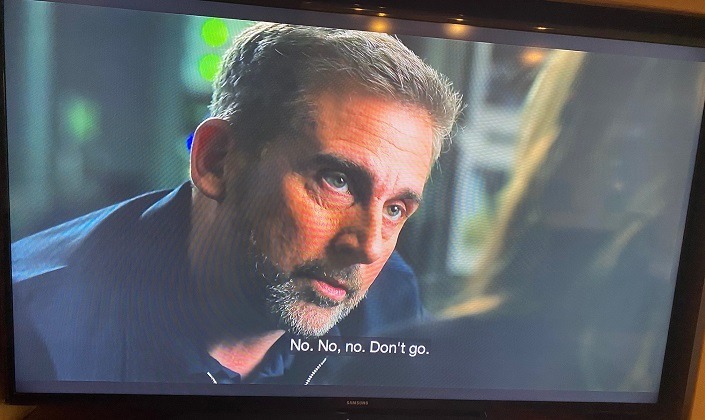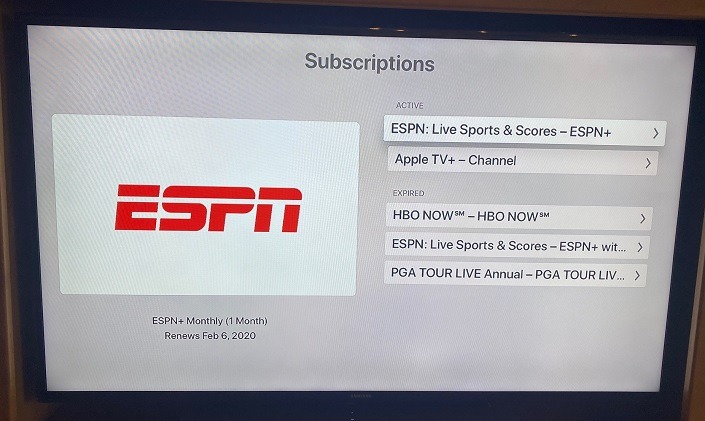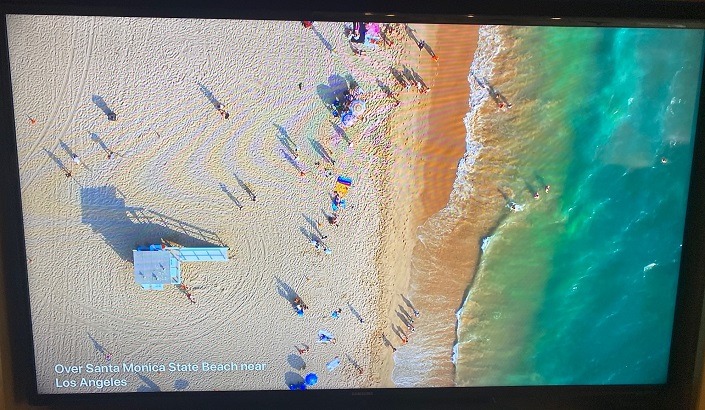Walgreens Return Policy: Here’s Exactly How It Works
The return policy at Walgreens is actually pretty darn lenient in my opinion. While there are quite a few policy exceptions, and a couple return oddities, overall it’s solid. But like any return policy, there are questions that arise that you won’t find answers to on the retailer’s website. Thus the idea for this article was born. Here are the answers to all your burning Walgreens return questions.
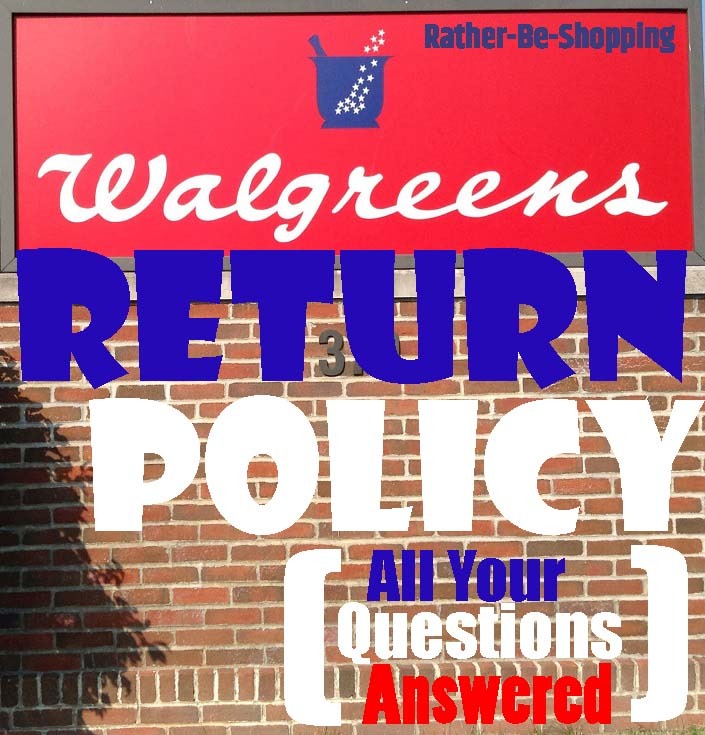
How Many Return Days Does Walgreens Allow?
30 days.
You can return or exchange items to ANY Walgreens for up to 30 days after purchase.
Bring in your receipt and have the item in the original packaging for a quick & easy return.
What If I Lost My Receipt?
Not all hope is lost.
Without the original receipt you’ll get store credit for the lowest advertised price of the item in the past 60 days.
Be prepared to show a valid photo ID as they use the information to track your returns and can decline your return if they think you’re abusing their policy.
Store credit will be in the form a W Card which is essentially a Walgreens gift card.
See Also: CVS Return Policy: 10 Things You Gotta Know
Does Walgreens Now Require You to Show I.D.?
Yes and No.
Via several comments from Walgreens employees, I’ve been told they’ve changed their policy in recent months due to return policy fraud.
If your return is over $20 they’ll ask for your I.D., if it’s under $20 they won’t.
The employee actually said the best way to avoid this is to return 1 item at a time if making multiple returns that total over $20.
Obviously this is not possible in all situations, but worth noting if you’re not comfortable showing your drivers license.
Do Items Need to Be Unopened?
No.
You can return items that have opened, even if you lost the original box or packaging.
Just make sure it’s within 30 days and you have your receipt.
Can I Return Gifts Without a Receipt?
If you were given a gift from Walgreens and the giver didn’t include a receipt you CAN still return it.
Just bring it back in and explain the situation.
You’ll be given store credit via a gift card for the lowest price of the item in the past 60 days.
Are There Any Exceptions to the 30 Days?
Yes, there are several return policy exceptions to be aware of.
– Gift Cards, Pre-Paid Cards, Phone Cards: These cannot be returned or exchanged.
– Pharmacy Items: By law, Walgreens cannot accept returns on prescription drugs UNLESS they made an error. Call them at 1-877-250-5823 and explain the error.
– Contact Lenses: They will accept contact lens returns ONLY if they sent the wrong lenses, the lenses are damaged or defective, or if you ordered an incorrect prescription.
– Birchbox BYOB (Build Your Own Box): These are non-returnable.
– Sexual Wellness Products: These cannot be returned.
– Seasonal Products: While usually non-returnable, it is often left up to the discretion of the store manager.
– Tobacco & Alcohol Products: Varies from store to store but for the most part these products must be UNOPENED and can only be exchanged for like items.
What About Returning Stuff I Bought Online?
You can either return items by mailing them back or taking them to ANY Walgreens location.
The same 30-day policy exists for online purchases as it does for in-store purchases.
To print your return label visit this page and follow the instructions.
The best part is that Walgreens pays the return shipping charges. I verified this with Walgreens personally.
See Also: Target Return Policy: Brilliant Hacks to Make It Work For You
Can I Return Photos to Walgreens?
YES.
Walgreens has a 100% satisfaction guaranteed policy so if you’re not happy with your digital photos or photo prints simply bring them back for a FULL refund.
Can I Return Electronics to Walgreens?
According to the Walgreens website, “Returns for electronics are handled at the discretion of the store manager, usually in the form of a Walgreens gift card.”
They must have had some trouble with fraudulent returns when it comes to their very limited supply of electronics products.
Can Walgreens Look Up My Receipt?
They cannot look up your in-store purchases.
But you can look up your online purchase and print out a copy of your receipt.
Just visit your account page at Walgreens.com, hover over Your Account and select Product Orders.
Next, click on the order number of the receipt that you would like to print out.
Ask the Reader: What has been your experience with the Walgreens return policy?
Happy returns.

By Kyle James
Photo credit to Mike Mozart.