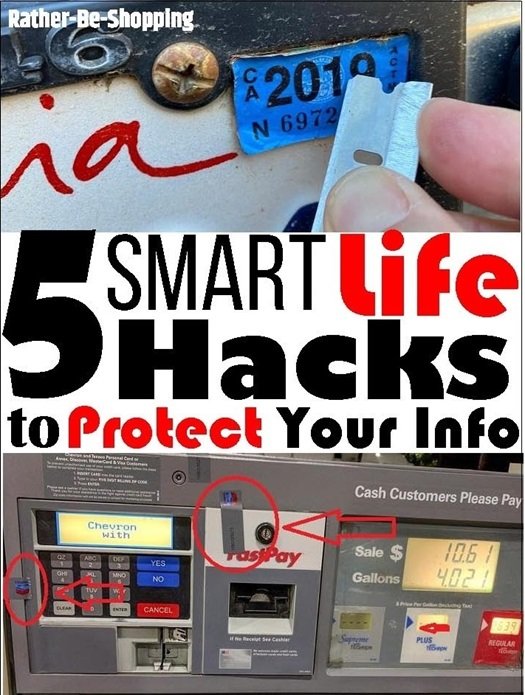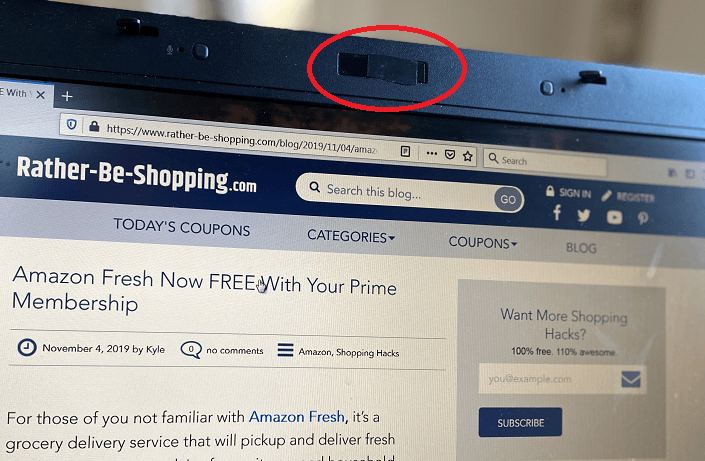How to Find the Best Amazon Warehouse Deals to Save Money
I’ll admit that until recently I was a complete novice when it came to Amazon Warehouse Deals. I had no idea what they were or how to access them. After all, the link to the Amazon Warehouse page is kinda non-existent on the Amazon homepage so it was never really top-of-mind when I was shopping. But when I finally wised up, “The Warehouse” literally saved me hundreds of dollars over the past 6 months. Here’s everything you need to know to start saving too.
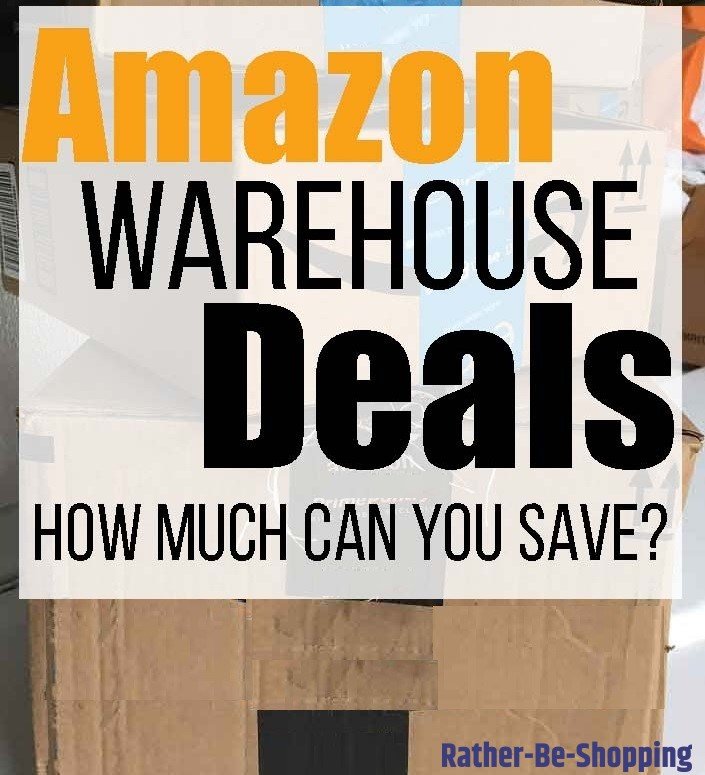
What Type of Deals Can You Expect?
Think of Amazon Warehouse Deals as the section at your favorite department store that has SCREAMING good deals on scratch and dents along with open box specials.
The items sold in the “warehouse” are all products that have been returned to the Amazon return center for various reasons.
Once returned, an Amazon return specialist does a 20-point inspection to verify the product’s working condition and it’s then sold at a discount.
Deals range from 15% off the original price all the way up to over 50% off.
And in most cases the condition of the item is as good as something you would pay full price for.
Moral of the story? Always check the Warehouse Deals before making ANY significant purchases on Amazon.
What Product Categories Do They Offer?
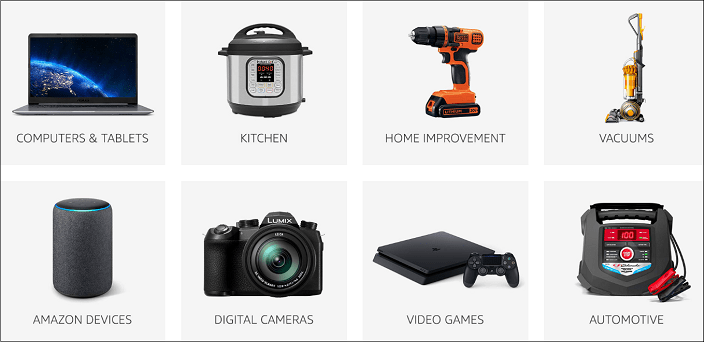
Here are all the current product categories (and TOP brands) that you can find with Amazon Warehouse Deals.
– Computers/Tablets – Apple, Amazon, Samsung, Lenovo, HP, Dell, ASUS, and Acer.
– Kitchen – Instant Pot, Keurig, Cuisinart, Hamilton Beach, Ninja, and Zulay.
– Home Improvement – Black+Decker, Fiskars, Irwin, Bosch, Skil, and Craftsman.
– Vacuums – iRobot, Eureka, eufy, Bissell, Dyson, Hoover, Black+Decker, and Shark Steam.
– Amazon Devices – Echo, Fire, Ring, Kindle, and smart plugs.
– Digital Cameras – Lumix, Canon, Sony, Kodak, Nikon, and Panasonic.
– Video Games – Nintendo Switch, Playstation, and Xbox.
– Automotive – Bosch, Rain-X, Mpow, Nulaxy, and AmazonBasics.
– Unlocked Cell Phones – Samsung, Google, Motorola, Nokia, BLU, and EasyPhone.
– Furniture – Zinus, Urban Shop, FURINNO, Lifetime, and GreenForest.
– Televisions – Samsung, TCL, LG, Vizio, Pyle, and Sony.
– Grocery – Glad, Bounty, Ziploc, Hefty, Mellitta, and Seventh Generation.
– Baby – Graco, NUK, myBaby, Regalo, Evenflo, and Fisher-Price.
– Grills and BBQ – Weber, Traeger, ThermoPro, MasterBuilt, and Cuisinart.
– Outdoor Recreation – Coleman, CamelBak, Timberland, Columbia, North Face, and Simple Modern.
– Lawn & Garden – AeroGarden, Snow Joe, VivoSun, and AcuRite.
See Also: 6 Brilliantly Slick Ways to Get Amazon Prime for Free
5 Examples of Deals:
1. Instant Pot Duo (6 quart)
New Price on Amazon = $79.
Used – Acceptable = $55 (30% savings)
Used – Very Good = $67 (15% savings)
2. Apple MacBook Air 13″
New Price on Amazon = $749.99.
Used – Acceptable = $562 (25% savings)
Used – Good = $659.99 (12% savings)
3. Sony 65″ 4K Ultra HD Smart TV
New Price on Amazon = $798.
Used – Acceptable = $618 (23% savings)
Used – Very Good = $734 (8% savings)
4. PANASONIC Lumix FZ80 4K Digital Camera
New Price on Amazon = $298.
Used – Acceptable = $218 (27% savings)
Used – Like New = $248 (17% savings)
5. eufy BoostIQ RoboVac 11S (Slim)
New Price on Amazon = $239.
Used – Acceptable = $156 (35% savings)
Used – Very Good = $192 (20% savings)
Are Warehouse Items New?
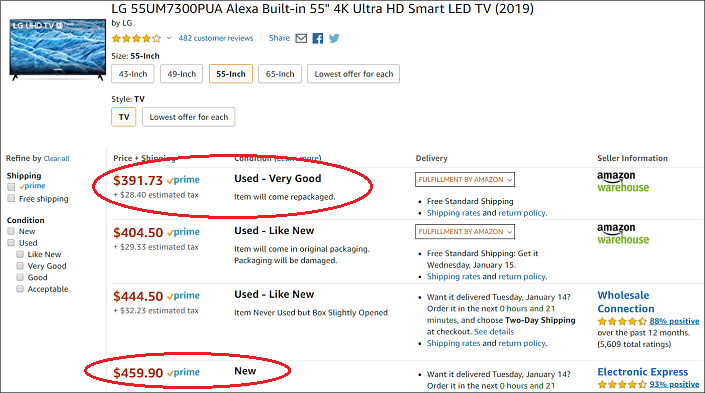
Yes and no.
Some items are brand-spanking new, while others are in various used condition.
Conditions of items you’ll find in the Amazon Warehouse break down like this:
- New – Item is brand new and has never been opened. Packaging is in good shape as well.
- Used – Like New – Item comes in the original packaging but the packaging will have some damage to it.
- Used – Very Good – Item has been opened and will come repackaged or item never used but box has been slightly opened.
- Used – Acceptable – Item has large cosmetic damage to the top, front or side. Usually comes in original packaging which often also shows signs of damage.
If you look at the picture above of the LG television, you’ll notice that Amazon gives you a general description of what to expect with each condition.
PRO TIP
The “Used – Acceptable” condition is always the cheapest option and is fully refundable if you’re not happy with it. When buying “Used – Acceptable” items make sure they are sold and fulfilled directly by Amazon as it will make the return process VERY easy if you end up sending something back.
What Condition is Optimal for Savings?
It really comes down to personal preference.
For instance, if you don’t care that your new Keurig coffee maker has a small scratch or dent as long it works like new, then you’ll want to go with “Used – Acceptable” as it’ll score you the biggest deal.
If appearance matters to you then you’ll want to go with “Used – Like New” or “Used – Very Good” as you’ll still get a deal but the item will look new.
How Do I Find the Warehouse Deals Page?
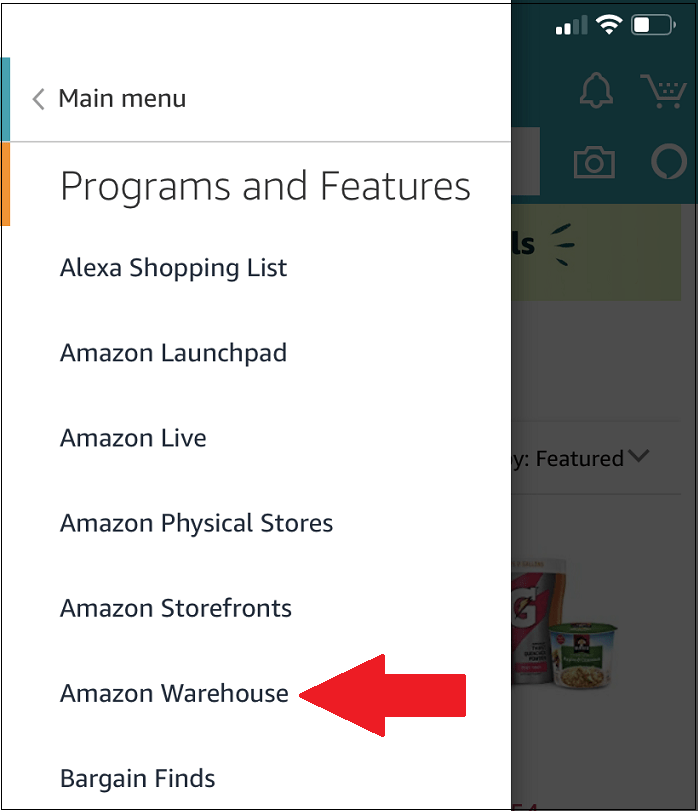
Great question as it AIN’T easy.
On the Amazon mobile app you’ll want to tap the 3 lines at the top which some call the Hamburger menu.
Next tap See All Programs, then tap Amazon Warehouse and that will take you to the deals. See mobile screenshot above.
On a desktop or laptop you’ll want to click the down carrot in the search bar next to the word All.
This gives you a drop-down menu and from there you click on Amazon Warehouse and do your specific search.
Here’s a screenshot:
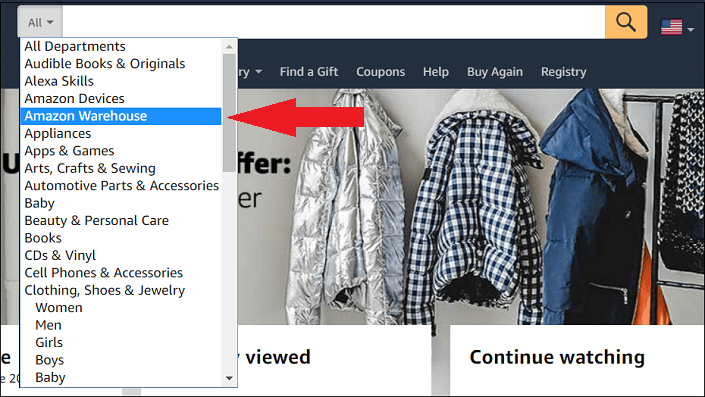
Can Stuff Still Be Returned?
YES.
The same Amazon return policy exists on Warehouse items and NO sales are final.
You have 30 days to test out the item and return it if not happy with it for any reason.
PRO TIP
Be aware that Amazon can stick you with the return shipping charges unless they’re responsible for “the error”. From personal experience, Amazon will bend the rules and pay for return shipping if you’re a Prime member and a frequent shopper.
Do Items Still Come With a Manufacturer’s Warranty?
YES.
Just because an item is a warehouse deal DOESN’T void the manufacturer’s warranty in ANY way.
So you shop with the piece of mind knowing that you’ll be protected if the item turns out to be a lemon.
Ask the Reader: Have you made a purchase through Amazon Warehouse Deals? If so, how much money did you save?
Happy savings.

By Kyle James