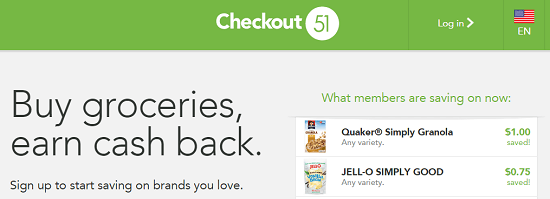Sam’s Club Return Policy: We Answer Q’s Even They Won’t
The Sam’s Club return policy is pretty darn solid. But is it as good as Costco’s? Not only will we explore that question, but we’ll answer all your other concerns about Sam’s policy. Here’s everything you need to know so you can shop smart and carry on.
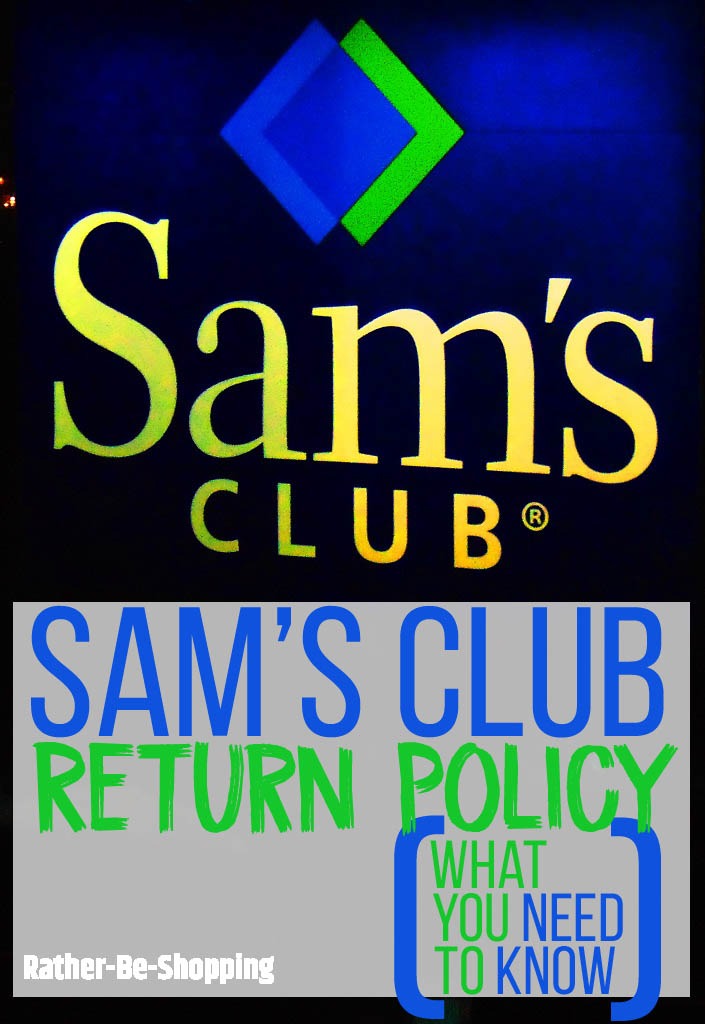
How Many Return Days Do I Have?
Unlimited.
Similar to the Costco return policy, Sam’s allows you to return items ANY TIME after your purchase on most items.
See Also: 7 Ways to Shop at Sam’s Club Without a Membership
Any Exceptions to the Unlimited Return Days?
Yes, there are quite a few note-worthy exceptions.
– Tires and Batteries: Depends on the manufacturer’s warranty. Check it out first.
– Cell Phones: 14 days from date of purchase.
– Televisions: 90 days.
– Computers and Tablets: 90 days.
– Contact Lenses: 30 days.
– Electronics: 90 days. Before you return an item you might want to call 1-877-758-4346 for free technical support from tech experts.
– Games and Software: 90 days.
– Movies and Music: 90 days. If you open it, they’ll only take it back if the CD or DVD is defective.
Can Items Be Opened or Used?
Yes, items can be opened and used and still be returned.
What If I Lost My Receipt?
They prefer that you hold on to your receipt to make your return a breeze.
But…if you don’t have your receipt, they’ll do their best to locate it within their computer system.
Apparently it is not a given that they’ll be able to locate your purchase history.
In any case, be prepared to show your driver’s license so they can track your return history.
This is NOT as a good as Costco as they’ll always be able to look up your purchase when sans receipt.
UPDATE: Thanks to Dirk for letting me know that you can login to your Sam’s account online and access all your old receipts.
You can simply view and print copies of them and make your return at Sam’s a piece of cake.
Can I Return Items Bought Online to a Sam’s Warehouse?
You can return 99.5% of items bought online to any Sam’s location.
A few of the notable exceptions include golf carts, vending machines, and auction purchases.
I have NO idea what a Sam’s Club “auction purchase” is. If you know, let me know in the comments, thanks.
See Also: Cabela’s Return Policy: Can You Return Firearms and Ammo?
Are Any Items Non-Returnable?
Yes, glad you asked.
You’ll have a hard time trying to bring back any of these items…
– Alcohol: This one varies by state, ask at your local Sam’s if you’re not sure about your state law.
– Cigarettes and Tobacco: This is not 100% true. Some Sam’s locations do allow you to return cancer sticks.
– Personalized Items: Think about items like a personalized birthday cake.
– Contact Lenses: This is only true if you open the box they came in.
– Eyeglasses: 14 days from date of purchase.
– Gift Cards: BTW, Sam’s is a great place to buy discounted gift cards for local restaurants and retailers.
– Hearing Aids: Make sure they work before you leave Sam’s.
– Ticket Sales.
– Prescriptions: There are some exceptions, ask the pharmacist about it when you get your free consult.
– Car Tires and Batteries: This one depends on the manufacturer’s warranty.
What’s the Return Policy on Mattresses?
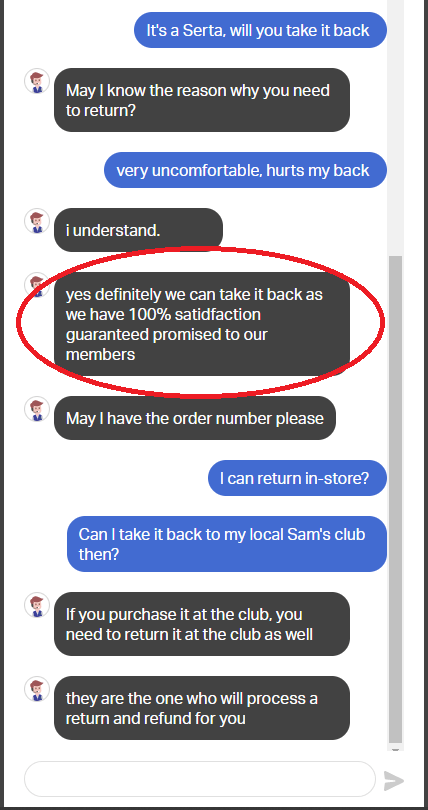
I started a live chat session with Sam’s Club as I couldn’t find their return policy on mattresses anywhere.
At first they told me they need to contact the vendor as they give them return instructions.
I then said, “It’s a Serta, will you take it back? It’s very uncomfortable and hurts my back.”
They immediately said, “Yes, definitely we can take it back.”
If you bought it in-store, take it back to Sam’s.
If you bought it online, call them at 1 (888) 746-7726 for specific instructions.
Who Pays Return Shipping Charges for Online Returns?
If you decide you simply don’t want the item then you’ll have to pay return shipping charges.
If the reason for the return is an error by Sam’s, or a defective product, then they’ll pay the return shipping fees.
Can Items Bought in a Club Be Returned Online?
Nope, bummer.
You’ll have to return them via their online return system.
Can I Return Items to a Different Club?
Yes, you can with these 3 important exceptions:
– Alcohol: If you live in a state that allows you to return alcohol you have to bring it back to the Sam’s Club that you bought it from.
– Cigarettes and Tobacco Products: Same as above.
– Contact Lenses: Unopened contacts must be returned within 30 days to the Sam’s where you bought them.
Can Their Return Policy be Abused?
Because their return policy is quite generous, Sam’s inevitably gets shoppers bringing back some pretty crazy items.
Many of which border on “policy abuse”.
Keep in mind that like any generous return policy, it will eventually go away if abused.
Can I Be Banned From Returning Items?
Yes, you’ll be banned if you regularly return items like brown bananas or an invisible watermelon.
Return smart and carry on.
Which Return Policy is Better: Costco or Sam’s Club?
Tough question, but I’d go with Costco for ONE reason.
Costco is better in terms of tracking your purchases so you don’t need a receipt.
If you lose your receipt with Sam’s, it appears to be a 50/50 chance that you can make the return.
Ask the Reader: What has been your experience with the Sam’s Club return policy?

By Kyle James
Photo credit to JJBers.