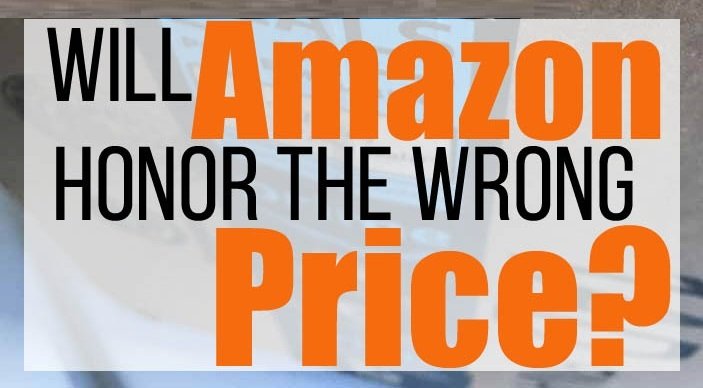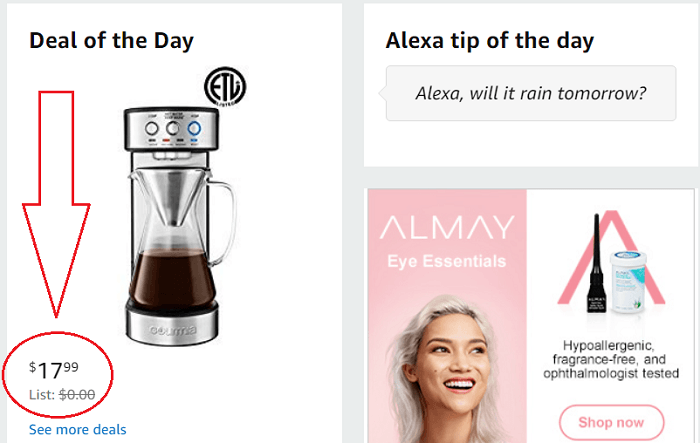Fetch Review: Ibotta Killer or a Nice Complimentary App?
There’s a new player in the grocery rebate app game and it goes simply by Fetch, known formerly as Fetch Rewards. While Ibotta is still my favorite go-to app when it comes to saving money on groceries, Fetch is a fantastic compliment. I actually find it easier to use and requires less legwork to earn reward points. So I figured it was time to write a full Fetch Rewards review so you can see exactly how it works and how it can earn you money.
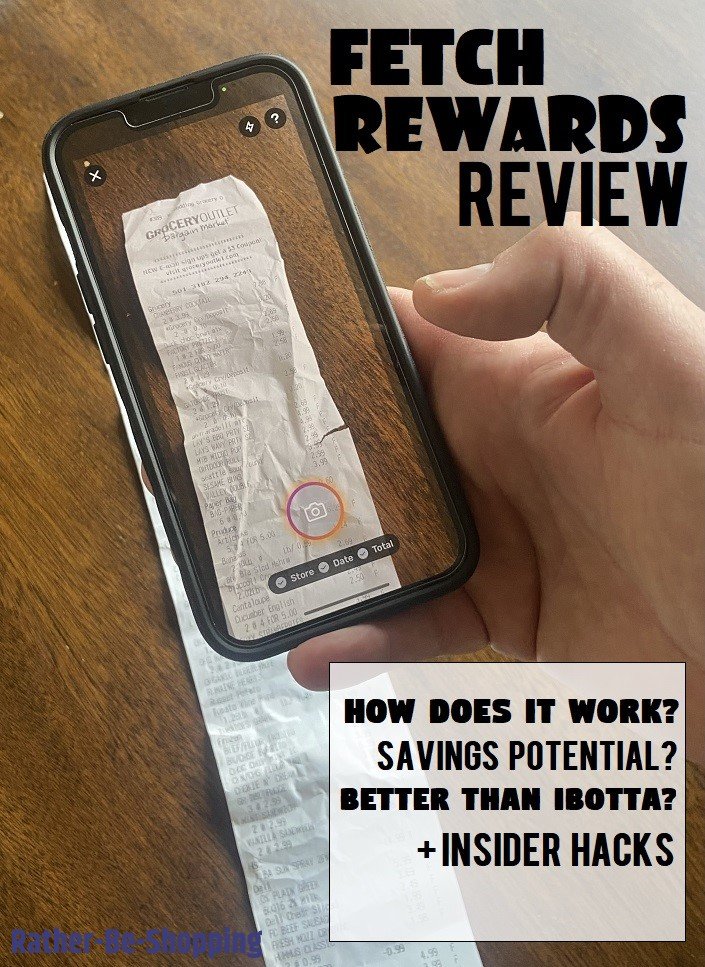
How Do You Get Started with Fetch?
Fetch is available for free download on both iOS and Android.
Get 1,000 Free Bonus Points: When you first open the app and sign-up it’ll ask you for a referral code.
FREE 1,000 POINTS
Simply enter our exclusive referral code RATHER and get your free 1,000 points immediately after you “snap” your first receipt.
See Also: Ibotta Review: The App that Saves You Money on Groceries
Is Fetch Safe?
Yes.
Fetch is absolutely safe and a legit company based in Madison, Wisconsin.
When you sign-up, the only information they ask for is your name and email address.
If you redeem your points for actual stuff, you’ll also need to provide your physical address so they can mail items to you.
So…How Do You Earn Points?
Glad you asked.
There are 3 main ways to earn points with the Fetch app.
1. Special Grocery Offers
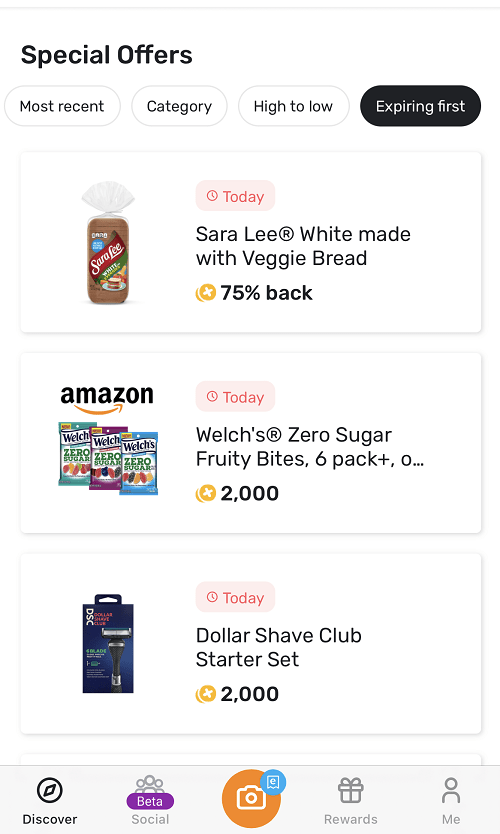
This is where the app is similar to Ibotta.
You basically get bonus points for buying specific products at the store.
For example, right now on the app they are offering 1,500 points when you buy Snyder’s Pretzel multi packs.
The cool thing here is that you don’t have to activate the offer before you make the purchase, and you don’t have to scan the barcode of the pretzel box after you buy it.
Unlike Ibotta, which makes you activate the offer first, you’ll get credit for it when you scan your store receipt.
This is great “app technology” because you’ll often get these special offers completely by accident and require nothing of you.
2. Buy Specific Brands

Fetch also offers specific brands that come with “Bonus” points when you buy them.
Again, it is no longer necessary to “activate” brands via the app before you shop.
After you scan your receipt, the app will do the work for you and look for any of these participating brands and credit your account if it finds any.
Some of the top brands include Kraft, Campbell’s, Coors, Heinz, Starbucks, Tropicana, Hershey’s, Pepsi, Knudsen, and Lipton to name a few.
3. Scan ANY Receipt
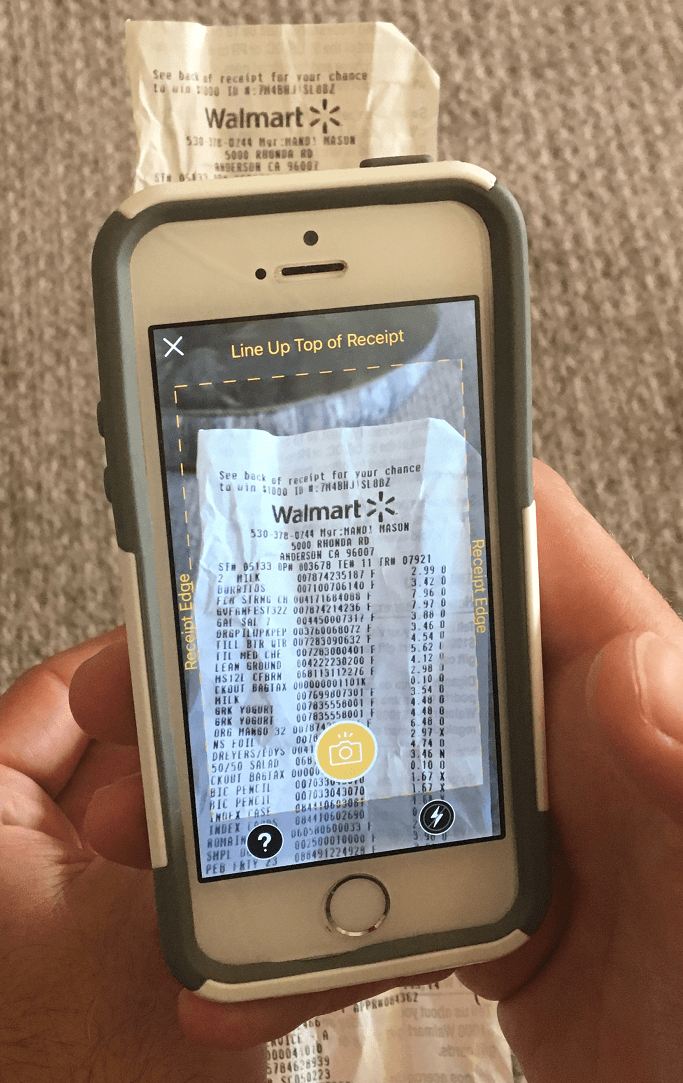
This is where the magic really happens with this app.
If you literally want to do nothing (like me) and still earn points, you CAN by just scanning ANY store receipt.
Simply open up the Fetch app, tap “Scan”, then take pic of your receipt and submit it.
Literally takes 15 seconds to scan while you’re unpacking your groceries.
Your points earned are based on the amount of stuff purchased.
But I can tell you that if you get in the habit of scanning your receipts regularly you’ll score free gift cards VERY quickly.
So…How Many Reward Points Are Needed to Redeem Gift Cards?

Basically 1,000 reward points equals $1.
So once you grab your free 2,000 bonus points (use referral code RATHER) and scan a receipt, you’ll have close to 2,000 points.
Scan a couple more receipts, maybe accidentally buy a special offer, and you’ll have enough points for a $5 Amazon gift card.
I’ve been using Fetch for a couple short weeks and have already redeemed three $5 Amazon gift cards.
While Amazon is the most popular option, they offer gift cards to dozens of stores and restaurants.
They include American Eagle, Best Buy, Target, Lowe’s, Walmart, Nordstrom, Applebee’s, and Kohl’s to name a few.
The Nitty Gritty Stuff….
Here is some stuff about the app that you’ll definitely want to know.
– You Can Only Submit 14 Receipts in a 7-Day Period: Unless you’re a shopping addict this shouldn’t be a problem for you.
– Scan Receipts from ANY Store: Well, to clarify, any grocery store, supermarket, wholesale club, or convenience store.
– Scan Within 14 Days of Purchase: Don’t let those receipt lay around in a drawer. Get them out and get them scanned via the app.
– Use Ibotta AND Fetch Rewards: Just because you use Ibotta doesn’t mean you can’t use Fetch Rewards too. Use them both and start doubling your grocery rebates and cashback.
– Points Expire if Account is Inactive for 90 days: So if you’ve accrued points be sure to use them before you lose ’em.
Ask the Reader: Have you tried a grocery rebate app like Fetch before? How much money did you make or was it not worth the time?

By Kyle James