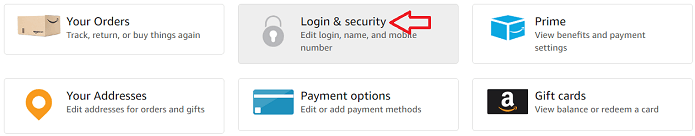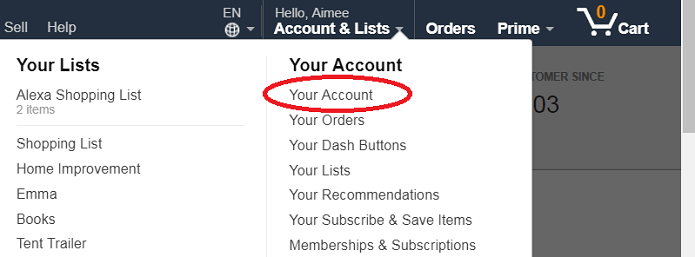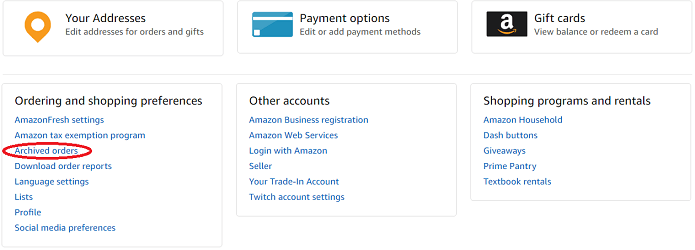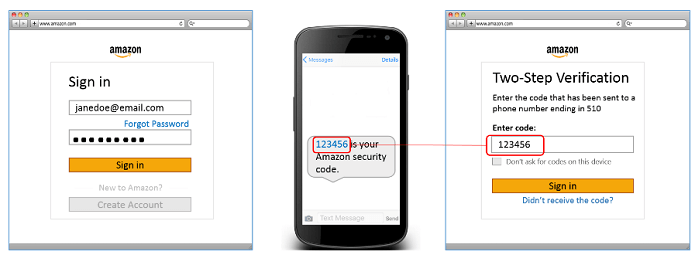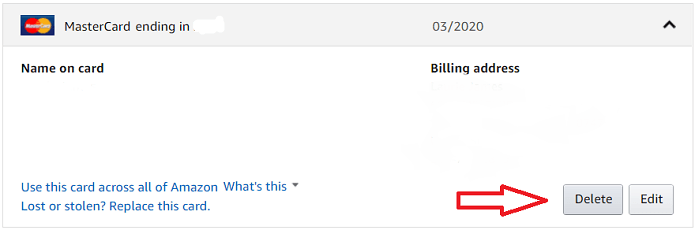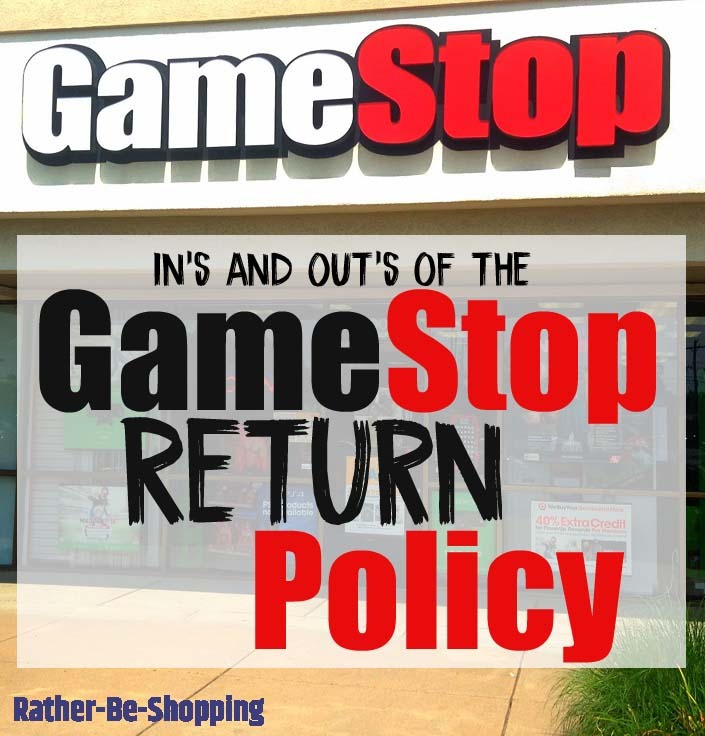Starbucks Gold Card: What Is It and Does It Still Exist?
I’m not gonna lie, I still have my Starbucks Gold Card in my wallet. Call me sentimental, but it once gave me a strange mix of excitement and guilt. After all, I had done the math and realized exactly what this card had cost me (more on that later). But I was also stoked to know I’d be drinking a FREE Venti Mocha on my next trip through the Starbucks drive-thru. Here’s a fun little breakdown of what the Starbucks Gold Card was, and how you earned it.
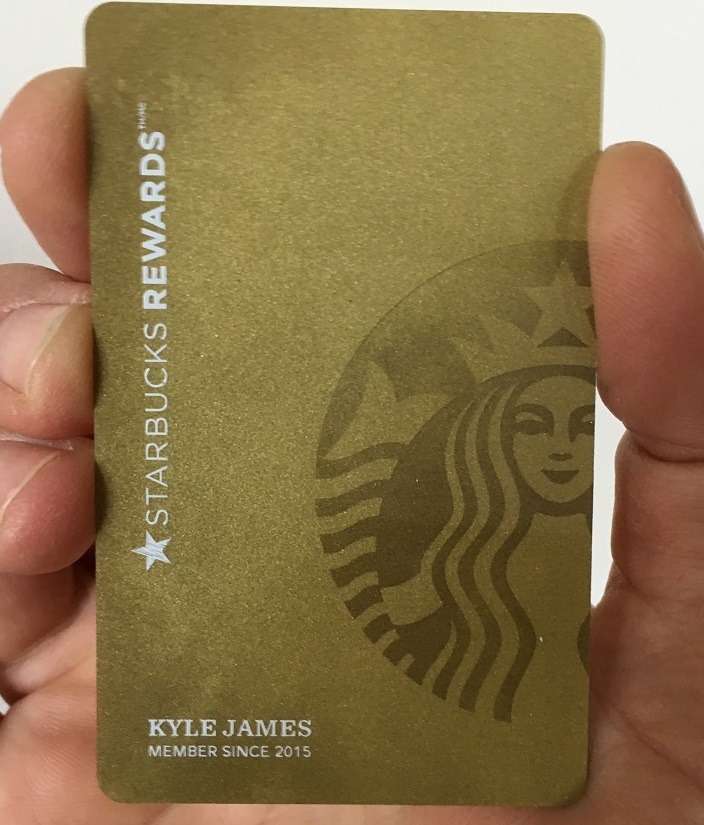
Starbucks Gold Card….What Is It?
The Starbucks gold card was the holy grail of reward cards that scored you some nifty free drinks and treats.
Unfortunately, as of April 2019 Starbucks is NO longer sending out Gold Cards anymore. Boo!!
So…How Did I Earn The Gold Card?
When you signed-up with the Starbucks Rewards Program you started at the Green Level.
Earn at least 300 Stars in a 12 month period and you got promoted to the Gold Level.
Not only would your Starbucks app make you a Gold member, but Starbucks would ACTUALLY mail you a Gold Card that you could show off to your friends.
The best part is you’d earn 2 stars for every $1 spent with your Gold card.
Then you could actually redeem those stars for free coffee or food.
See Also: 9 Brilliant Ways to Hack the Starbucks Rewards Program
What Exactly Did the Gold Card Give Me?
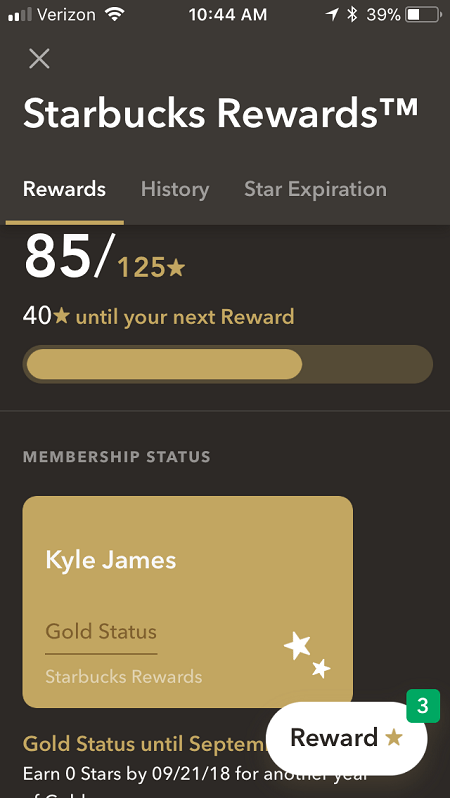
Well, first of all, you would get everything that someone at the Green Level gets:
– Free Birthday Drink – You’ll find your birthday reward on the Starbucks app starting the day before your birthday. You’ll have until the day after your birthday to redeem it. Any size, any drink.
– Free In-Store Refills – Score a free refill on your way out. You can score a free refill on any sized iced coffee, iced tea (or hot tea), or brewed coffee. So if you originally bought a Grande, you’ll get a Grande sized free refill.
– Member Only Offers and Deals – These exclusive deals include discounts on specific drinks, products, and food items.
Plus, you get these Gold Level ONLY perks….
– Monthly Double-Star Days – On certain days you’ll earn 4 stars for every dollar spent. Be sure to sign-up for emails to be notified of double-star days.
– Reward Every 125 Stars – This is where the magic happens. If you’re going to be stopping at Starbucks anyways on the way to work why not get something out of it?
– Personalized Gold Card – Yes, they’d actually mail you your own Gold Card a couple weeks after you earn it.
Do the Reward Points Expire?
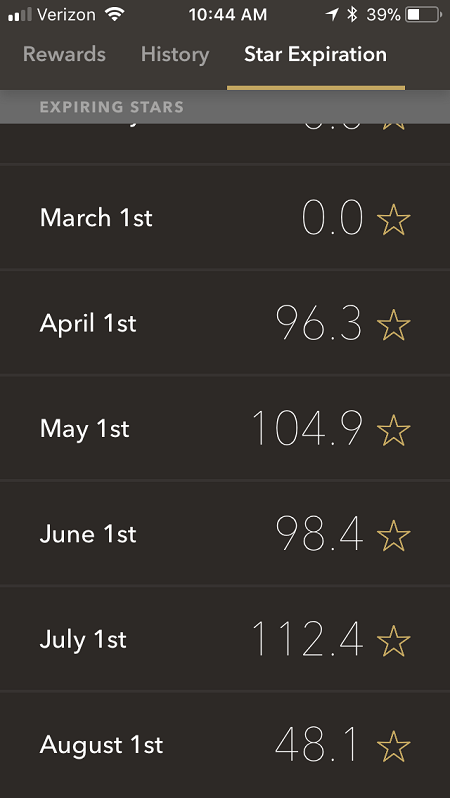
Surprisingly, YES your reward stars do indeed expire.
I didn’t do the math cuz I’m a dullard, but it looks like they expire 6 months after you earn them.
Is It a Lofty Goal or Wasted Money?
If you drink at Starbucks often, like at least 4 times per month, it’s definitely worth signing up for their rewards program and shooting for Gold.
The reason is because at the introductory Green level you DO NOT earn any free drinks or treats. Boo!
So the Gold level actually pays you back with free coffee.
But let’s be honest here…in order to get a Gold Card you gotta buy $150 worth of Starbucks drinks and food in a 12-month period.
That’s a lot of $5 milkshakes that they trick us into buying by calling them Frappuccinos.
Is the Card Actually Made of Gold?
Nope, it’s just good ol’ plastic…but I sure wish it was 14 karat gold.
How cool would that be though?
Can Starbuck’s Employees Earn Stars?
Yes.
They actually earn 3 stars for every dollar spent instead of 2 that us regular caffeine addicts earn.
If you work for Starbucks make sure you register your “Partner” rewards card and start earning.
Is There a Free Starbucks for Life Card?
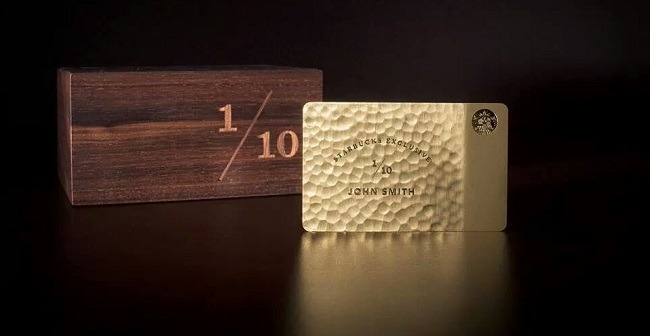
Unbelievably, YES.
Starbucks actually just gave one away a few years ago.
Keep an eye out for another chance to win free coffee for life soon.
Ask the Reader: Do you still have your Starbucks Gold Card in your wallet? If so, how many free drinks did it earn you?

By Kyle James