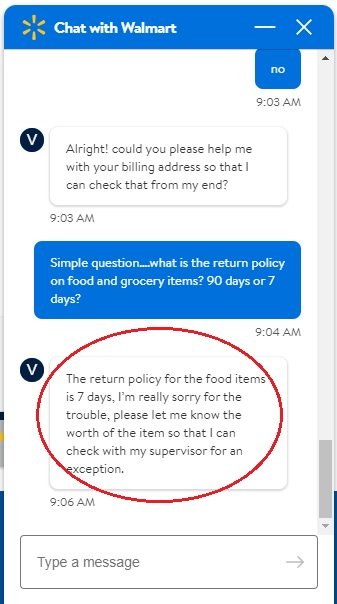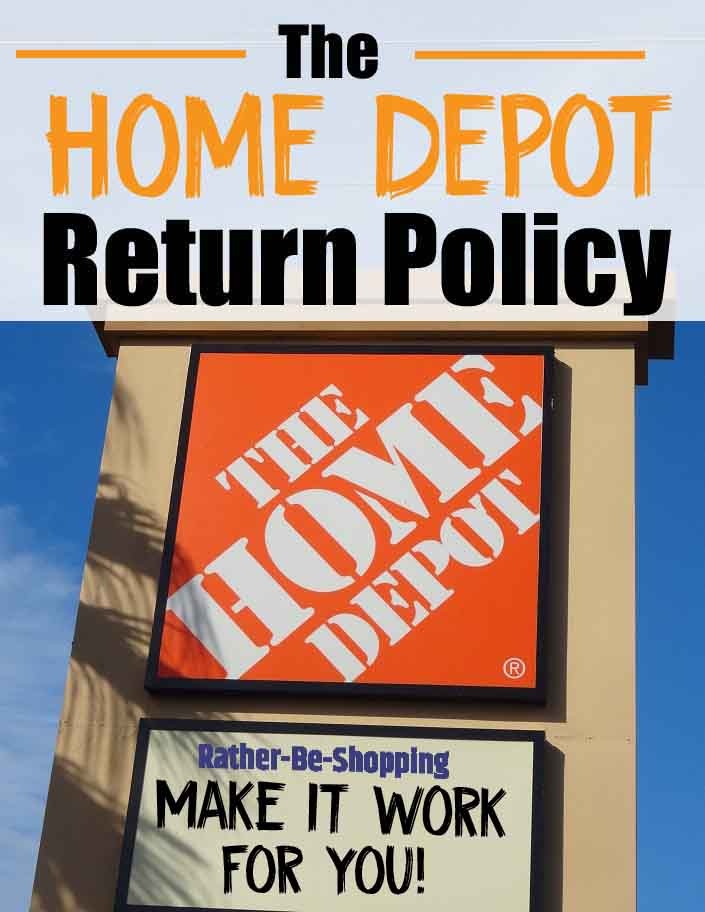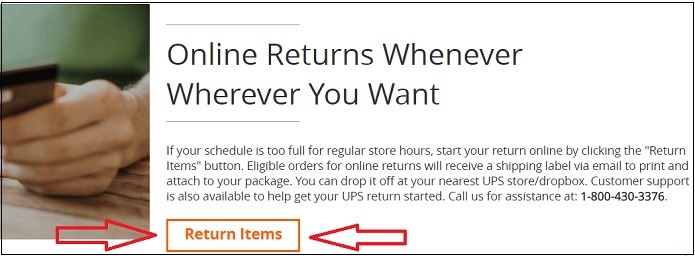The Walmart Return Policy Finally Explained on a Single Page
Have you ever tried to read and understand the Walmart return policy? If you have, you know it’s a hot mess and VERY hard to understand. It’s actually 5 separate web pages attempting to detail how their return process works. Who’s got time for that? Not me. Why Walmart doesn’t condense it all to a single page…I have no idea. So I figured I’d take the bull by horns and do the work by ACTUALLY talking to store employees and managers to get to the bottom of their policy.
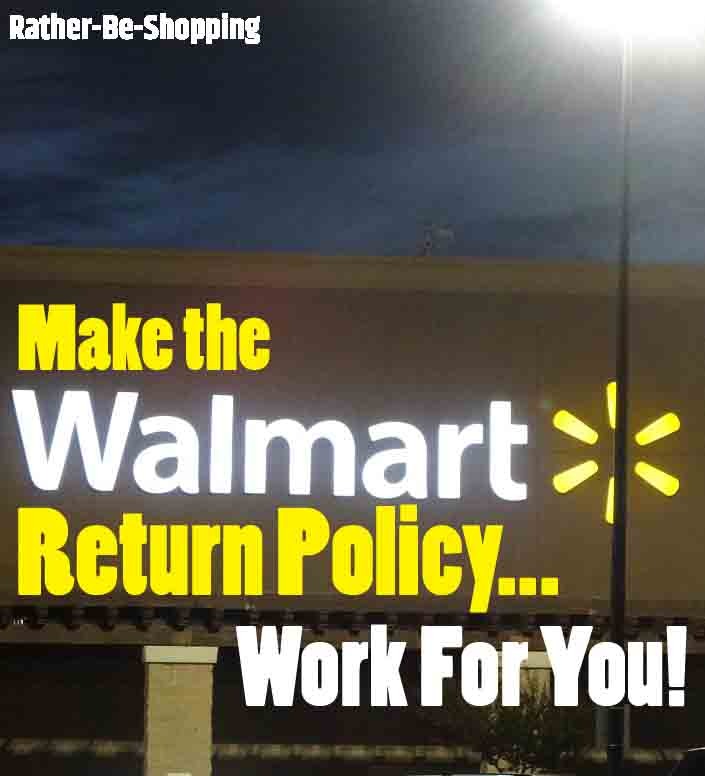
They Give You 90 Return Days
For the vast majority of in-store Walmart purchases, you have 90 days to bring the item back for a full refund.
To make the process go quickly, keep the original packaging, manuals, and receipt.
PRO TIP: WALMART WILL LET YOU KEEP SOME RETURNS
As I’ve written about in detail, Walmart is one of the retailers that will often let you keep stuff you try to return and STILL give you your money back. This is the most often the case with online orders that are valued at less than $20.
Items where this is most prevalent include apparel, small electronics, and seasonal home decor. For Walmart, it builds customer loyalty and they don’t have to pay the return shipping fee on something they’ll have to liquidate.
For shoppers, it’s just a cool little windfall that you can either keep, give away, or donate.
Refund Process at Walmart
Your refund will typically be issued back to your original form of payment, but does NOT have to.
From current Walmart employee John, “Stuff paid with debit card, or check can go back to cash.”
He also said, “Credit, Debit, Check, or Cash can always go back to a gift card.”
See Also: Between What Hours Can You Make a Return to Walmart? We Got Answers
PRO TIP: YOU CAN GET BANNED FROM MAKING RETURNS
As I’ve written about in detail, Walmart is one of the stores that’ll ban or suspend you from making returns if you abuse their system.
From talking to a couple Walmart store managers, it’s clear that what triggers a ban, or temporary suspension, can depend on the specific store.
One manager told me 3 “no-receipt” returns in a 90-day period will get your I.D. flagged, while another manager told be their store operates on a 45-day period.
A manager also told me you can only return something to their store that’s actually been for sale in their store within the last 30 days. This protects them from fraudsters trying to return something that they didn’t even buy from Walmart.
Some Items Have Less than 90-Days
With the following items, you have less than 90 days to return it:
2 Days: Major appliances including large refrigerators, ranges, dishwashers, washers/dryers, and most microwaves only have a 2-day return window.
Also, you CANNOT return an appliance to a Walmart store, you must start the return online via the Walmart app or at Walmart.com/returns.
PRO TIP: INSPECT, INSPECT, INSPECT
Make your life easy and do a full inspection of any major appliances that get delivered to your home and REFUSE the delivery if you have any issue with the appliance.
7 Days: All food items. I CAN’T find this information anywhere on their website, but I have verified with Walmart that you only have 7 days to return all food items, doesn’t matter it the item is perishable or not. If it’s beyond the 7 days you need to seek a “Manager’s Exception” to make it happen.
I was also told by a Walmart manager that if you don’t have your receipt you CANNOT return food under any circumstance. This policy applies to frozen foods as well.
Also, thanks to commenter John, “This may vary by state/store. But food is exchange only without a receipt to prevent any sort of WIC/EBT fraud. Also usually only for the same item.” I was also told that Walmart employees are trained to immediately open and throw away any food item that is returned as a safety precaution.
14 Days: Pre-paid wireless cell phones.
30 Days: Electric bikes, most electronics including TV’s, laptops, PCs, tablets, drones, video game hardware, GPS units, camcorders, and digital cameras. Also includes vacuums, air conditioners, dehumidifiers, evaporation coolers, generators, and pressure washers.
60 Days: Prescription glasses, contacts, and hearing aids.
365 days: Perennial plants, shrubs, trees, and bulbs (must be returned in-store and not via the mail).
Unopened Alcohol and Tobacco: Must be returned to the store you originally purchased the item(s) at. This one also depends on the state that you live in as some states have laws in place prohibiting the return of alcohol.
See Also: 9 Freaking Awesome Ways to Save Money at Walmart
Some Stuff CAN’T Be Returned
The following items CANNOT be returned:
- Firearms
- Pepper Spray
- Gas Powered Recitational Vehicles
- Tires That Have Been Put on Your Car
- Trading Cards
- Prescription Rx
- Sex Toys
- RV Sewer Lines
- Some Medical Equipment – Includes bedpans, bath seats, and breast pumps.
- Software that was delivered by mail
- Diabetic supplies
- Alcohol and tobacco products must be returned unopened, with a receipt, to the original store of purchase.
You also can’t return gold bars and silver coins which I had NO idea Walmart even sold.
PRO TIP: EXTENDED HOLIDAY RETURN PERIOD
For 2024, Walmart purchases made between October 1st and December 31st are returnable all the way until January 31st or 90 days from purchase, whichever gives you the most days to make your return.
So this really only helps those purchases made in October. For example, items bought on October 1st have a 120-day return window which is pretty darn generous.
No Receipt? Here Are Your Options
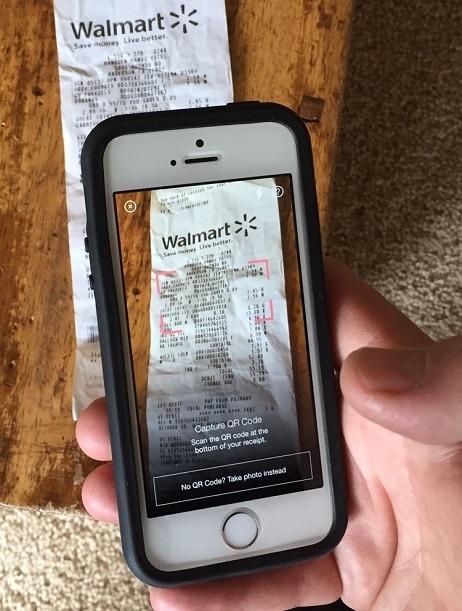
This is where their return policy gets a little bit confusing and has changed in recent months.
If you’ve lost your Walmart receipt, and who hasn’t once or twice, you can still bring the item back for a refund but you’re options are limited.
I’ve been told by a Walmart manger that they will let you make 3 no-receipt refunds within a 45 day period.
If you get denied, you’ll have to wait and try again in a few weeks.
Here’s the skinny on no-receipt refunds, along with your options…
Valid Government Issued ID – You must have an ID and it can’t be tampered with in ANY way and it MUST match with the one they have in their “secured database”.
Straight Exchange – You can simply swap out the item for another item.
Cash Refund – Without a receipt you can only get a cash refund if the value of the item(s) is $10 or less. It should be noted that a cash refund is often left up to the manager’s discretion.
Gift Card – Returned item(s) must be valued at $10 or more (this use to be $25) to qualify for a Walmart gift card.
See Also: Amazon Return Policy: Let’s Finally Cut Through the Confusion
PRO TIP: RETURNING MULTIPLE ITEMS?
For large online orders with multiple items, I was told by an employee that you can consolidate returns into a single transaction by contacting Walmart’s customer service.
Simply request a Consolidated Return Label and explain that you have multiple items to return and would like a single return label for convenience.
Provide the order number and details of the items you wish to return and you stand a great chance of them issuing you a consolidated return label which will make your return a whole lot easier.
Some States Allow You to Return a Gift Card
This was a surprise to me. The following states actually allow you to return a Walmart plastic gift card (or Walmart eGift card) for cash.
California – Card must have a balance of $10 or less with original balance above $10.
Colorado – $5 balance or less.
Massachusetts – $5 balance or less.
Maine – $5 balance or less.
Montana – $5 balance or less.
New Jersey – $5 balance or less.
Oregon – $5 balance or less.
Washington – $5 balance or less.
Puerto Rico – $5 balance or less.
Texas – Card must have balance of $2.50 or less with original balance above $5.
Rhode Island – $1 balance or less.
Vermont – $1 balance or less.
I’ll add new states to this list as they become available.
PRO TIP: CONSIDER CURBSIDE RETURNS
Many shoppers have no idea that Walmart offers curbside returns, enabling you to return items without leaving your vehicle.
You simply initiate the return through the Walmart app, select the curbside option, and navigate to your purchase history and select the item(s) you want to return.
Tap “Start a Return” and choose “Curbside Return” if it’s available at your location. You’ll be asked to confirm your preferred Walmart store for the return.
Next, place the item securely in a bag or box and include any receipts, original packaging, or accessories if required.
Once you arrive, park in the designated curbside pickup/return area. Then use the app to notify the store that you’ve arrived and provide your parking spot number.
A Walmart associate will come to your car to collect the item(s). Be prepared to show your return confirmation or show the app screen.
Returning Online Purchases Is Different
Here’s what you need to know about returning items bought at Walmart.com.
First off, the same return window applies to online purchases. (See above for more details on return days)
You can either return, exchange, or replace your item to your nearest Walmart or you can return it via the mail.
Keep in mind that items bought online using the “Pay with Cash” feature must be returned in-store only.
If you want to return via snail mail simply visit this page and start the return process.
Customers can complete the returns process in just two simple steps:
1. Initiate the Return: Using the Walmart App, select the Walmart transaction and item(s) to return and follow the prompts to start the return process.
2. Finish the Return at the Store: At the store, fast-track through the line via the Mobile Express Lane at the Customer Service Desk.
Scan the QR code displayed on the card reader with the Walmart app, and then hand the item to the associate.
Additionally, Walmart announced that customers returning select items will see an option in the Walmart app allowing them to instantly receive their refund without even making a trip to the store to physically return the item.
This offer will initially be available on select household items, such as shampoo and color cosmetics.
See Also: Target Return Policy: Smart Hacks to Make the Policy Work For You
Walmart Covers Return Shipping Charges
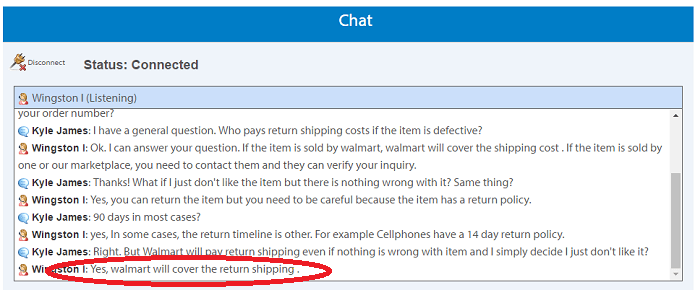
Surprisingly (in an awesome way), Walmart will pick up the shipping charges as long as the item is eligible for a return.
This makes sense for defective items, or if Walmart sends the wrong product.
But they’ll EVEN pay the shipping costs if you simply decide you don’t like the item.
I even started a chat session with Walmart to verify this information as their website does NOT make this clear.
Also, as the chat operator noted above, the item must be sold directly by Walmart and not a Marketplace seller.
See Also: Costco Return Policy: Is It As Good As It Sounds?
Gift Return Rules at Wally World
First off, you can’t return a gift via the mail, you MUST bring it into a Walmart location.
If the gift was mailed to you, be sure to bring-in the packing slip or receipt to initiate the return.
This is the only way you can qualify for cash back.
If you don’t have either, try to get the sender’s email address or order number.
If neither can be located, you might be stuck with store credit which is obviously better than nothing.
Want to Return Items to a Different Walmart?
While it seems this shouldn’t be a problem, many shoppers have had their return refused and were told to take items back to original store of purchase.
From the comments section, this happened to someone returning plants as well as a necklace.
Since the item was NOT stocked at that location they couldn’t process the return.
Keep this in mind if you regularly shop at different Walmart locations.
Also, if you try and return bakery, produce, meat, or frozen food to a Walmart location that does not have those sections your return will be denied.
This is a food safety issue as the store doesn’t have any place to store the items until disposal.
Can You Return Items Bought Out of Country to a U.S. Walmart?
I’ve received different answers to this question. Some stores will take the return, some won’t.
It’s best practice to call ahead and ask your particular store if they’ll process your out of country return.
Who Pays Return Shipping If You Refuse Delivery?
If you’ve ever had something large shipped to you, you’re probably aware that it’s smart to refuse delivery if the packaging or item is damaged when it arrives.
If you don’t this with a Walmart delivery, you may be stuck paying the return shipping fee UNLESS it’s damaged in some way.
If it’s an “over-sized item” and you refuse delivery, even though there is nothing wrong with it, you’re probably on the hook for the return shipping costs.
Conversely, I’ve been told that if you refuse delivery on smaller items, Walmart will pick up the tab.
See Also: Are Walmart Tires a Good Buy? … Let’s Break It All Down
The Policy on “Split Payment” Purchases
Big thanks to commenter Maria for explaining how Walmart handles returns when you split your payment method on the original purchase.
She said, “When returned with receipts and meeting all requirements, Walmart will put your entire refund on a gift card.”
She said her purchase was made with a partial payment on a gift card and the balance was on her Visa credit card.
BUT….if you originally pay with cash AND a Walmart gift card, be aware that they’ll refund you 100% back to the store credit gift card and you WON’T get any of your cash returned to you.
Trying to Return a Mattress or Air Bed?
Mattresses bought at Walmart can be returned but ONLY with a manager’s approval.
As for air beds, if the air bed is still factory sealed, and you have your receipt, you can return it within 90 days of purchase.
Opened air beds, with a receipt, can be returned within 90 days for a Walmart gift card.
Policy on Already Built Furniture
Did you buy a desk, dresser, or entertainment center, take it home and build it, only to realize it’s not the right size or defective in some way?
You absolutely can return it but you’ll have to disassemble it, pack it up with all the original accessories, and then take it back.
I Shattered My iPhone Screen, Can I Return It?
If you’re still within the 2 weeks, have the receipt, original box, and accessories you need to take it back to the store you purchased it at and speak with a manager.
I was told by a Walmart representative that most managers will try and work it out with you.
Can I Get a Refund on an Extended Warranty?
If you return an item to Walmart, and you bought an extended warranty for that item, you can get money back on that warranty ONLY if returned within 30 days of purchase.
They don’t process this at the store, instead you’ll get an email with instructions how to do it online.
Tropical Fish CAN Be Returned
Being the owner of a 50 gallon fish tank, I have personal experience with this as we often buy our fish at Walmart. (Yes, some stores still sell fish)
Originally, tropical fish bought from Walmart came with a 90 day return policy if they were to die, but not anymore.
The new policy is only 3 days and many Walmart locations no longer sell live fish.
I called my local Walmart to verify this information and it is accurate.
By the way, at my Walmart, I only had to bring the receipt back when/if one of the fish died which made entire proposition less stinky for all involved.
Ask the Reader: What’s your personal experience with the return policy at Walmart? Am I missing any useful information? Let me know in the comments below, thanks.

By Kyle James