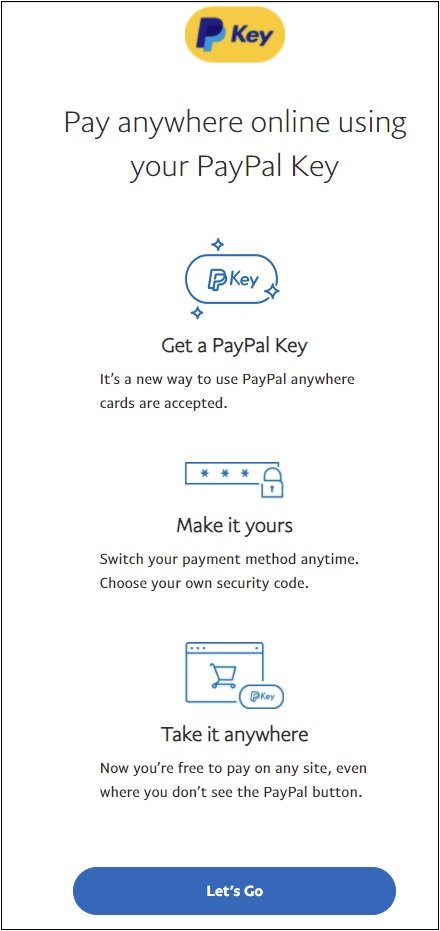Looking to Use PayPal on Amazon – 3 Hacks to Make It Happen
I’ve been recently selling stuff around the house on eBay and making some decent change in the process. My PayPal balance has definitely reaped the benefits. I love a good side hustle. But anyways, my PayPal money needed to be spent and was begging the question, “Does Amazon accept PayPal”. So when I recently went to use some of my PayPal funds on Amazon I couldn’t…or could I? Turns out I can use PayPal on Amazon but I had to come up with a clever workaround “hack” to make it happen.
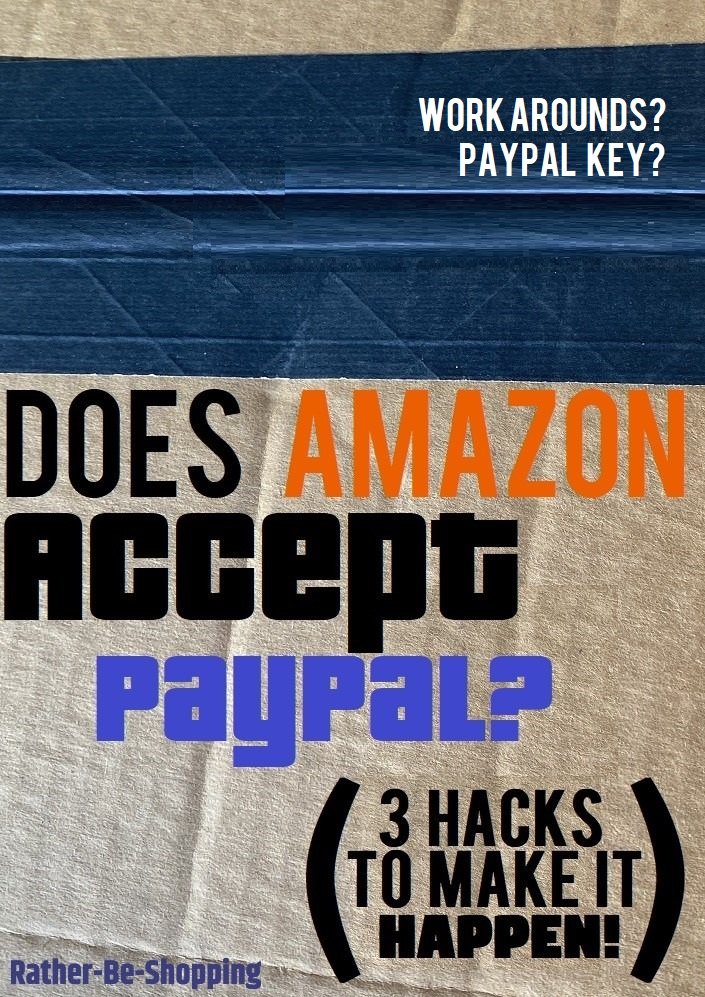
So, Can I Use PayPal on Amazon?
No.
When making a purchase on Amazon, you’ll notice that using PayPal as your checkout method is not currently an accepted way to pay.
So I Came Up With 3 Clever Workarounds…
Sure, you can transfer PayPal funds to your bank account, and use it however you please, but what if you don’t want the hassle?
Well, the good news is you still have 3 really good options to make it happen and none of them involve your bank.
Let’s get to these 3 hacks that’ll let you essentially shop on Amazon and still pay with your PayPal balance.
See Also: Are You Aware Amazon Lets You Keep Some Stuff You Try to Return?
PRO TIP: UTILIZE PAYPAL’S BILL PAY FEATURE
Some users have access to PayPal’s bill pay services, which can be used to pay credit card bills. By paying off a credit card that you use for Amazon purchases with PayPal, you’re effectively using your PayPal balance to shop on Amazon.
Also, explore 3rd party payment services like Skrill or Neteller allow you to transfer funds from PayPal and provide prepaid cards that can be used on Amazon. Ensure the service is reputable and accepted by Amazon before proceeding.
1. Use PayPal on Amazon via a PayPal Cash Card
Perhaps the easiest way to use PayPal on Amazon is with the PayPal Cash Card.
They call it a “cash card” but in actuality it’s a debit card that draws directly from your PayPal account when you use it.
As long as you have money in your PayPal account, you can use the card anywhere that accepts MasterCard.
This obviously includes Amazon.
Once you get the card, just add it to your Amazon wallet and use it whenever you shop.
2. Use a “PayPal Key” to Make It Happen
Grab yourself a free PayPal Key and use it anywhere MasterCard is accepted ONLINE, including Amazon.
NOTE: At this time you can only get a PayPal Key on a personal account, NOT a business account.
A PayPal Key is actually a “virtual card” and basically represents your PayPal Wallet.
A PP Key is similar to the PayPal Cash Card, but you don’t have a physical card.
Instead you just have a card number, expiration date, and security code.
Basically your “Key” lets you pay anywhere online that takes a credit card, but doesn’t directly accept PayPal.
To get your key, just GO HERE and follow the instructions.
PRO TIP: PAYPAL KEY UNAVAILABLE?
If PayPal Key is unavailable, explore virtual card services like Privacy.com, which allows you to create virtual debit cards funded by your PayPal account.
These virtual cards can be used on Amazon as standard credit/debit cards.
Also, don’t forget that you can link your PayPal account to Google Pay and then add Google Pay as a payment method on Amazon. This indirect method enables you to use PayPal funds for Amazon purchases.
See Also: Want to Use Your EBT Card at Amazon? Here’s How To Do It
3. Use PayPal to Buy an Amazon Gift Card

This hack is simple, but often overlooked.
Use a reputable site like Card Depot or Dundle to buy discounted Amazon gift cards using your PayPal balance as your form of payment.
Then you can just add the gift card to your Amazon account and start your shopping.
The COOL part about this hack is that you can often buy Amazon gift cards at a discount, meaning below face value.
Card Depot, for example, is selling a $500 gift card for $455 and a $100 card for only $91.
Not all gift card sites accept PayPal, but these 2 definitely do and are both reputable companies.
See Also: Here’s Exactly How You Add an Amazon Gift Card to Your Account
Ask the Reader: Do you know of any other ways to use PayPal to pay for your Amazon purchases? Let me know in the comments.

By Kyle James
I started Rather-Be-Shopping.com in 2000 and have become a consumer expert and advocate writing about out-of-the-box ways to save at stores like Amazon, Walmart, Target and Costco to name a few. I’ve been featured on FOX News, Good Morning America, and the NY Times talking about my savings tips. (Learn more)