Kroger Does Not Take Apple Pay (But There Are Workarounds)
Despite it’s popularity, not all stores accept Apple Pay– Kroger being one of them. Instead, Kroger has developed their own payment app called “Kroger Pay” that tries to do many of the same things as Apple Pay. Here’s exactly how it works.
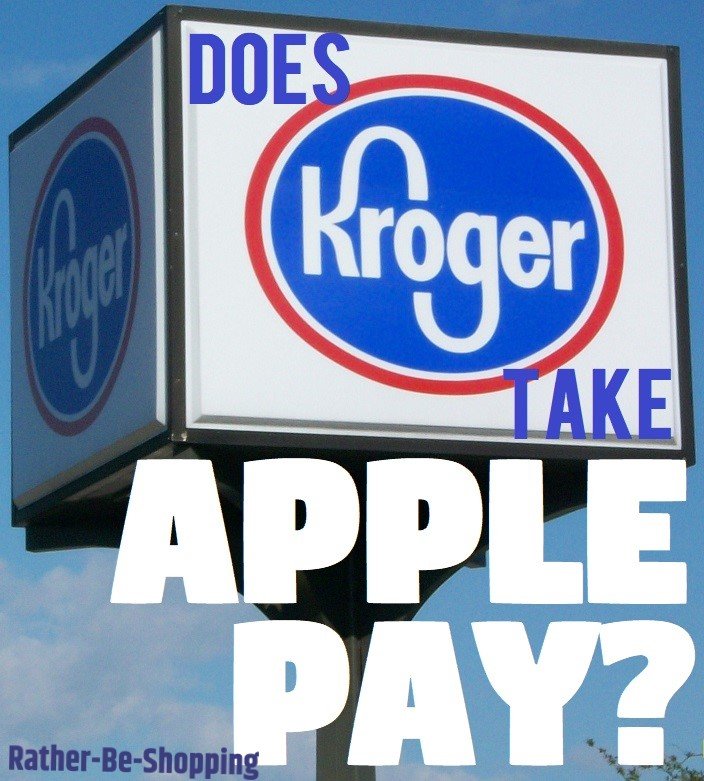
Kroger does not accept Apple Pay in-store or online. They also don’t accept Google Pay.
However, Kroger does have the aforementioned Kroger Pay which is similar to Apple Pay in that it’s a contact-free checkout option, just via the Kroger app.
Kroger Pay also allows them to closely monitor and track your spending habits and the items you tend to consistently purchase.
They then use this information to push offers and promotions to you via the app as well as through email.
PRO TIP: STACK KROGER PAY WITH REWARDS CREDIT CARD
Kroger Pay links to your credit or debit card, so pair it with a cash-back or rewards card (e.g., 2-5% cash back on groceries) to double-dip on rewards while earning fuel points.
Also, be sure to use cards that have bonuses for grocery purchases for maximum savings. Example: “Spend $50 at Kroger and get $10 back”.
See Also: 11 Simple Hacks to Save BIG at Kroger
Is the Kroger Pay App a Good Alternative?
Yes and no.
The Kroger Pay app is a handy option as it lets you link your Kroger Rewards card and your credit card which makes the checkout process seamless.
Unfortunately, Kroger Pay is limited and can only be used at Kroger stores.
Meanwhile, many stores today accept Apple Pay, making Apple Pay a more versatile contactless payment option.
That being said, since Kroger doesn’t accept Apple Pay, using Kroger Pay is still a good alternative compared to not using it at all.
This is because with Kroger Pay you can earn additional rewards such as cashback or fuel points.
PRO TIP: BUY GIFT CARDS WITH KROGER PAY
When you purchase gift cards at Kroger, using Kroger pay, here is the MAGIC that happens:
1. You earn fuel points based on the dollar value of the gift cards (e.g., $50 = 50 fuel points, or more during promotions).
2. When you pay using a rewards credit card linked to Kroger Pay, you also earn cashback, points, or miles from the credit card provider.
3. Most gift cards are for everyday purchases (e.g., Amazon, Target, restaurants, or gas), letting you double-dip rewards without extra spending.
The Kroger Pay App Has Nice Side Benefits
Every time you use your Kroger Pay app you’ll accrue loyalty points.
You can also receive additional points when you use Kroger Pay via your Kroger Rewards debit or credit card.
Plus, you’ll get additional fuel points when you use it at the gas pump.
You earn 1.5 fuel points for each $1 eligible purchase that can then be used towards deducting from your gas total at the pump.
It Takes 16 Seconds to Access Kroger Pay
According to this Reddit thread, it takes the average smartphone user about 16 seconds to access Kroger Pay via an unlocked iPhone.
This 16 seconds assumes that the Kroger Pay app has not be opened recently.
By contrast, it takes the average user about 6 seconds to pay with Apple Pay or Google Pay.
The Other Payment Methods Kroger Accepts
Despite Kroger not accepting Apple Pay, there are plenty of other payment methods that Kroger does accept, including:
Debit cards, credit cards, cash, Kroger Pay, WIC, SNAP/EBT, Afterpay, and more.
Can I Use Apple Pay at Kroger Gas Stations?
No.
You cannot use Apple Pay at Kroger gas stations either; however, you can use Kroger Pay at Kroger gas stations.
You can also use other payment methods mentioned above like your debit or credit card.
Contactless Pay with Kroger Pay Works Well
Kroger Pay is a contact-free checkout option that allows customers to quickly use their smartphone to check out at Kroger.
To use it, follow these simple steps:
1. Download the Kroger app on your smartphone and set up a digital account.
2. Access Kroger Pay (i.e. Kroger Pay “Quicklink” on the top left of the Kroger app home screen, Kroger Pay button in your wallet, etc.)
3. Login in using your 4 digit pin number (any payment cards saved to your digital wallet are available to use within Kroger Pay)
4. Use the QR code on your smartphone to scan for checkout.
5. Before your payment goes through, you’ll have a chance to review your order.
The Kroger Pay’s QR code feature on the Kroger app makes it an easy, contactless way to checkout.
In order to download and use the Kroger app on your device, you need to have a smartphone that is compatible such as an Apple or Android device.
Ask the Reader: Do you use Kroger Pay when buying groceries? Does it work pretty good or do you wish Kroger would accept Apple Pay?

By Kyle James
Photo credit to mcsquishee.
I started Rather-Be-Shopping.com in 2000 and have become a consumer expert and advocate writing about out-of-the-box ways to save at stores like Amazon, Walmart, Target and Costco to name a few. I’ve been featured on FOX News, Good Morning America, and the NY Times talking about my savings tips. (Learn more)


Kroger pay DOES NOT work at Kroger fuel centers.
Kroger DOES now accept Apple Pay. You need to rewrite this story.
I was about to say. This person literally posted this the day after Apple Pay was announced to be valid.
I wish Kroger would take apple pay. I am a blind iPhone user and use the screen reader on the iPhone, and unless I use siri which may or may not work, navigating to the app I need, waiting for it to open, finding the icon, in the app to pay, and then moving my finger around the screen to get a feel for the keypad to enter my pin is just taking away from my interaction with the cashier who may be trying to tell me something important.
I also don’t see a Kroger app on my watch, so its not as flexible as apple pay.