A Clever Workaround to Use Apple Pay at Walmart
If you consider yourself an Apple fanboy (or girl), you’re probably a HUGE fan of Apple Pay. Nothing more convenient then just pulling out your iPhone and paying instantly at checkout. But as you probably know, you can’t use Apple Pay at Walmart, but I have a clever workaround involving the Ibotta app you’ll want to check out.
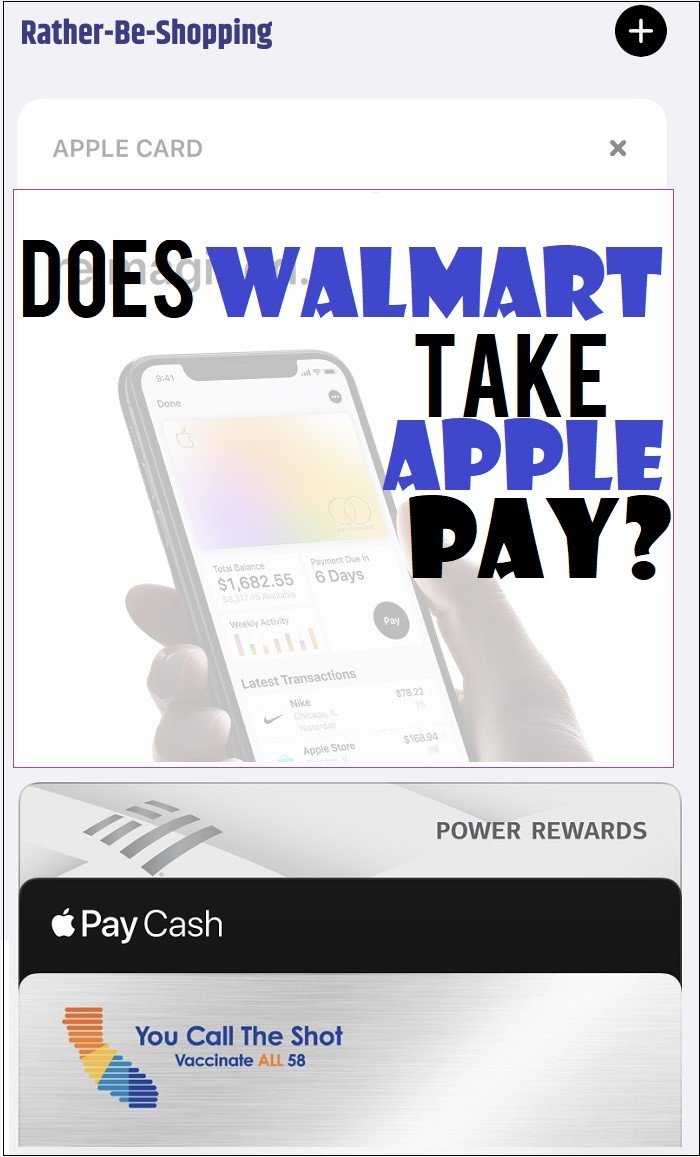
Use the Ibotta App to Pay with Apple Pay
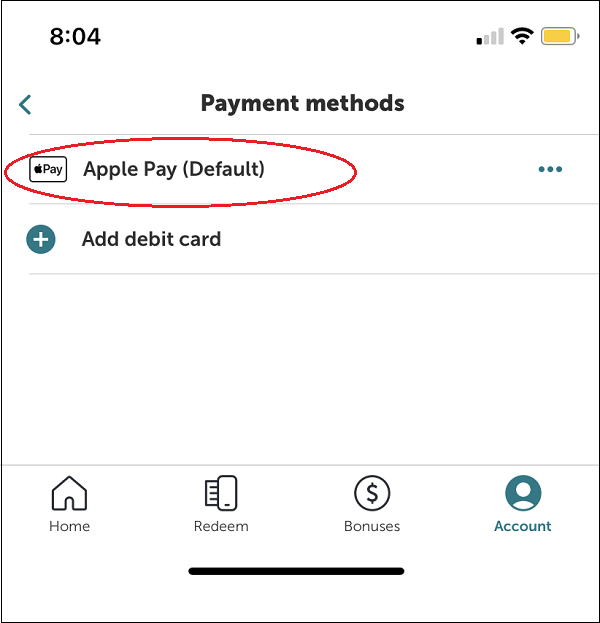
If you’ve been around here long enough you know that I’m a HUGE fan of the free Ibotta app.
Ibotta basically pays you money to buy stuff from the grocery store that you’d be buying anyways in the form of cashback rebates.
Well, it turns out that Apple Pay works seamlessly with Ibotta and allows you to set it as the app’s default payment method for when your shopping at Walmart.
You then actually use the Ibotta app to make your purchase at Walmart once you have Apple Pay set as the default.
To see exactly how this clever Walmart hack works, here’s a great YouTube video that walks you through it.
Essentially, at check out, you open the app, enter your purchase total on the Walmart section of the Ibotta app, pay using Apple Pay, then show the barcode for the cashier to scan.
You’re basically buying an “instant” Walmart gift card using Apple Pay….plus Ibotta is giving you cashback in addition to whatever your credit card gives you.
The secret sauce is to link your Apple Card to Apple Pay, use Ibotta to pay, and get 3-4% back at Walmart for doing virtually nothing.
PRO TIP: WALMART PHARMACY HACK
Use a Walmart gift card purchased with Apple Pay for prescription purchases at Walmart’s pharmacy.
This ensures you’re leveraging the payment option while earning discounts and cashback rewards if linked to a cashback credit card.
See Also: Insider Hacks for Using the Ibotta App to Save Money on Groceries
Will Walmart Accept Apple Pay in the Future?
Probably not.
The reasoning is because it would hurt the bottom line of Walmart’s income statement if they let shoppers use Apple Pay.
According to Business Insider, the reason Walmart won’t ever accept Apple Pay is because of a contractual obligation to Merchant Customer Exchange (MCX).
Walmart uses MCX’s mobile payment system via Walmart Pay and thus avoids the 2% credit card fee that they would be hit with if they started accepting Apple Pay.
So for Walmart, it’s more about the financial impact rather than appealing to consumers. No surprise there.
PRO TIP: USE APPLE PAY FOR GAS OR GIFT CARDS NEARBY
If you’re shopping at a Walmart with a nearby gas station or convenience store that accepts Apple Pay, purchase Walmart gift cards there.
These gift cards can then be used in-store or online at Walmart, creating a seamless workaround.
See Also: 3 Walmart Receipt Must-Do’s That’ll Earn You Free Cash
“Walmart Pay” Has It’s Benefits

If you shop regularly at Walmart, the Walmart Pay app is worth downloading and is a decent alternative to Apple Pay.
Essentially you link your form of payment to the app and then use your phone to complete your purchase in-store.
All you have to do is scan the QR code at checkout and not only will you pay quickly, but your eReceipt will be saved in case you ever need to make a return.
PRO TIP: CONSIDER AN APPLE CARD
By adding your Apple Card to Walmart Pay, you can earn cashback rewards while shopping at Walmart making it a win-win.
This method integrates your Apple Card benefits with Walmart’s payment system and is a solid workaround.
See Also: Walmart Return Policy: We Finally Explain It In a Way You’ll Understand
Walmart Accepts These Payment Methods
The good news is Walmart DOES accept the following forms of payment:
– Walmart Pay app – Add your credit, debit, or gift card to the app and you can use Tap Services at check out.
– Debit Card
– Credit Card – Visa, MasterCard, Discover, American Express
– Walmart Gift Card
– PayPal
– Affirm – Affirm is a buy now, pay later service.
– EBT Card
See Also: What About Target? Can I Use Apple Pay?
PRO TIP: CREATE A QUICK GIFT CARD LOOP
Buy e-gift cards with your Apple Pay-linked credit or debit card on sites that support Apple Pay.
You can then add those gift cards to your Walmart account wallet for future purchases, speeding up checkout.
So Where Can I Use Apple Pay?
Excluding Walmart, Apple Pay is accepted at a bunch of popular retailers, restaurants, and coffee houses.
Here are a bunch of the more popular spots:
– American Eagle Outfitters
– Bed Bath & Beyond
– Best Buy
– Chick-fil-A
– Costco
– Crate & Barrel
– Dick’s Sporting Goods
– Dunkin’
– GAP
– Home Depot
– Kohl’s
– Kroger
– Lowe’s
– Macy’s
– McDonald’s
– Office Depot
– PetSmart
– Safeway – Full Review
– Sam’s Club – Full Review
– Staples
– Starbucks
– Trader Joe’s
– Walgreens
– Whole Foods
PRO TIP: COORDINATE CURBSIDE PICKUP WITH ALTERNATIVE PAYMENT
For Apple Pay users, make Walmart curbside pickup orders more seamless by pre-purchasing e-gift cards through an Apple Pay-friendly platform and applying them to your Walmart order online before pickup.
To make it happen, simply log into your Walmart account and go to the “Payment Methods” section.
Next, add the e-gift card details under the “Gift Cards” tab. Be sure to keep your gift card balance handy for future orders. The nice part is that Walmart keeps a running total of gift card balances in your account for easy use.
Ask the Reader: Do you know of any other clever ways to use Apple Pay when shopping at Walmart? Let me know in the comments.

By Kyle James
Photos courtesy of Walmart.
I started Rather-Be-Shopping.com in 2000 and have become a consumer expert and advocate writing about out-of-the-box ways to save at stores like Amazon, Walmart, Target and Costco to name a few. I’ve been featured on FOX News, Good Morning America, and the NY Times talking about my savings tips. (Learn more)


As of May 2022, Kroger still does not take Apple Pay
Home Depot also does not accept Apple Pay.
So which will save me more in the long run? The Walmart pay app or the ibotta app?
Cause Wal-Mart just cant afford that 2% and make it easier for their customers to pay for stuff. Ignorant!
Actually, what Business Insider says isn’t true. First of all, Walmart isn’t saving that 2%. The fee has nothing to do with contactless payments, it’s just for using the card networks, so as long as they still accept credit and debit cards -which they do both in-store via chip or magstripe and in the walmart pay app- they’re still paying that 2% fee to the card networks. Second, the contractual obligations with the Merchant Customer Exchange no longer exist. Proof of that is that other merchants that had the same obligation such as CVS, Dick Sporting Goods, 7-eleven, Best Buy or the Rite Aid pharmacies have already turned on contactless and accept Apple Pay.
So Walmart not accepting Apple Pay at this point is only because they want to obtain more information when customers pay, nothing else.
Why effing hate walmart
Ibotta no longer allows gift card purchase with apple pay
The Home Depot’s near me doNOT accept Apple Pay.
Sam’s Club, which is essentially Walmart, will not accept Apple Pay.
Apple fanboys? This has NOTHING to do with Apple specifically. You can’t use Google Wallet, or Samsung Pay, or ANY NFC tap to pay feature on any credit card.
Just link your ApplePay credit card to Walmart Pay. It’s a simple remedy that works like a charm w/o a 3rd party!
[Correction:] That’s link to Walmart Pay wallet…