All The Steps to Negotiate a Lower Price Via Live Chat
I’ve discussed before that you can use live chat to ask for an online coupon at a ton of major retailers. But what about taking it one step further and actually negotiating a lower price via live chat. Can it be done? I’m here to say…it absolutely can. It’s a great way to get a lower price if you’re nervous about doing it over the phone, or worse yet, in-store.
Below is what you need to know, and the products where it works best. Be sure to add this new money saving hack to your online shopping toolbox.
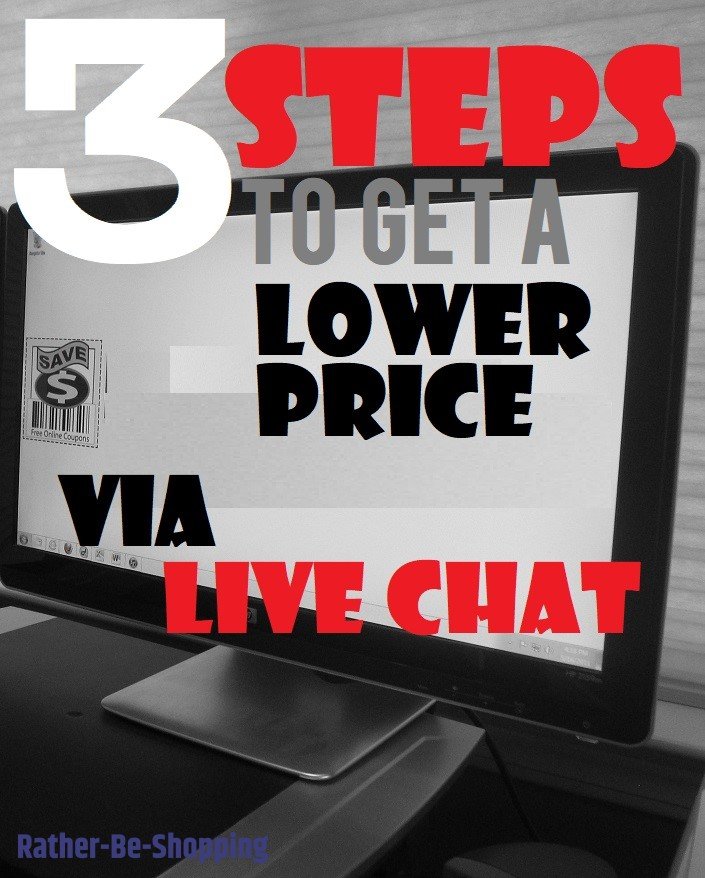
Step 1: Before Completing your Purchase, Start a Chat Session
Whenever you make a significant purchase online (See step 2) be sure to start a live chat session with the website you’re purchasing from and negotiate the price with them.
Politely start a conversation and chit chat for a minute before dropping the bomb.
Then explain that you’re very interested in the item but were wondering if there was any wiggle room in terms of price.
I recently did this with Dell.com on a $999 laptop and was able to get the price down to $947 with just a couple minutes of effort. Here is how the chat session went:
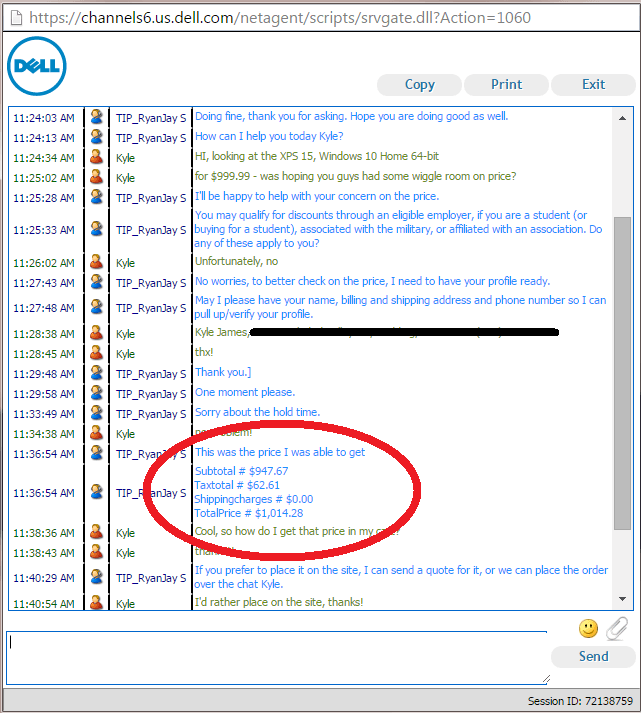
Step 2: Items Where This Works Best
Products where you can absolutely negotiate the price via live chat include significant purchases like a new computer, major appliance, HDTV, expensive suit, shoes, tools, and fitness equipment.
Also, it’s important to be aware that this will definitely work better on items that are relatively expensive, think “top of the line” laptops, appliances, and consumer electronics.
There is typically more wiggle room on these items compared to a budget laptop that is already at a rock-bottom price.
In addition to Dell.com, I have successfully done this at the following websites the past couple years: Hewlett Packard.com, Dick’s Sporting Goods, JCPenney, Sierra Trading Post, and even Kohl’s.com where I was able to negotiate the price on a Keurig 2.0 K250 coffee maker from $149.99 down to $119.99.
Step 3: Get the Lower Price, Then Use a Coupon Code
Always negotiate a lower price before you add a coupon code to your order.
If you add a coupon, then hit up live chat, you’re much less likely to get the price lowered as the operator can tell you’re already getting a reduced price.
5 Reasons to Ask for a Lower Price
It’s important to realize that your chances of success rise significantly if you have a valid reason to ask for a lower price.
Here are a few ideas to get you started:
1. Lower price. Perhaps you found a lower price at a competing website. This makes for great ammunition.
2. Older model. Maybe the model is an older version and will soon be on clearance. Many retailers will lower the price to get rid of it.
3. Shipping costs. The retailer doesn’t offer free shipping while a competing site does offer free delivery.
4. Recently ended sale. A sale event or coupon just expired and you barely missed out on the lower price.
5. Bad customer service. Perhaps you had a bad customer service experience recently. The retailer may try to make up for this by offering a lower price.
Ask the Reader: Have you ever tried to negotiate a lower price via live chat? If so, how’d it go?

By Kyle James
I started Rather-Be-Shopping.com in 2000 and have become a consumer expert and advocate writing about out-of-the-box ways to save at stores like Amazon, Walmart, Target and Costco to name a few. I’ve been featured on FOX News, Good Morning America, and the NY Times talking about my savings tips. (Learn more)

