8 Insider Ways to Save Significant Money on Amazon
There’s no arguing the fact that shopping on Amazon is pretty darn convenient, especially if you’re a Prime member. Who wouldn’t like free 2-day shipping and prices that are almost always competitive with the likes of Walmart and Target? While I have talked about the many perks of a Prime membership before, I thought it was time to delve into some of the lesser known ways to save money at Amazon, “Amazon hacks” if you will. Many of which you probably had no idea existed…until now that is.
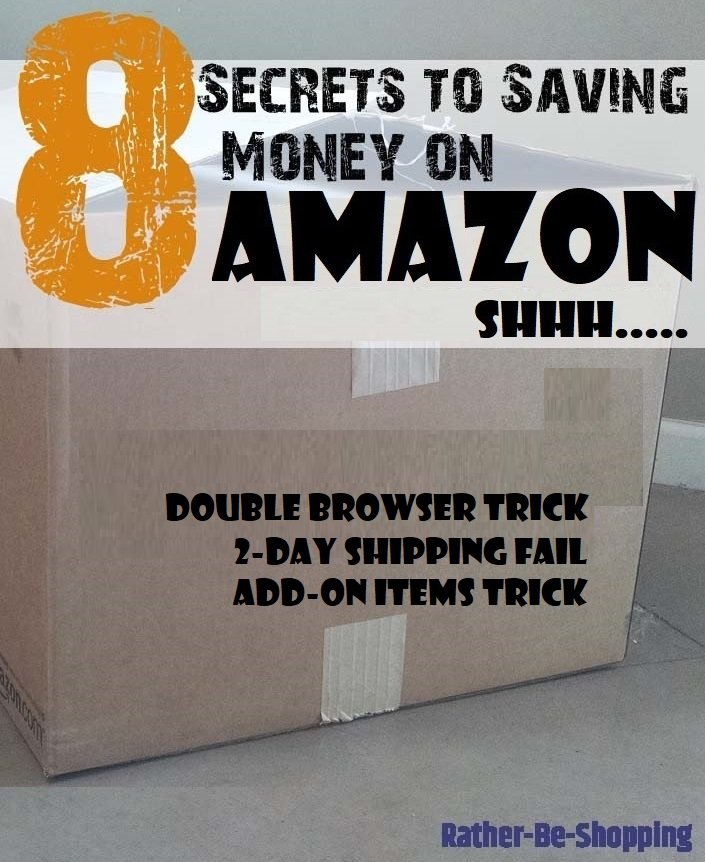
1. The Amazon Double Browser Trick
In an effort to recoup 2-day shipping costs, Amazon has been known to charge Prime members more for products compared to non-members.
I have personally seen this Amazon hack work when Christmas shopping for my kids.
A great way to determine if you’re paying more for items because you’re a Prime member is to use two Internet browsers and trick Amazon. Here’s how it works…
In one browser, let’s say Firefox, login to your Amazon account and find the item you want to purchase, but DON’T add it to your cart. Just take note of the price.
Then in another browser, perhaps Chrome, check the Amazon price. BUT…before you do, be sure to clear your browser’s cookies and cache so that Amazon thinks you’re a non-Prime member.
Once you’ve done that, visit the Amazon website and check the price of the item. If it’s lower than what you saw on your Firefox browser, you know you’re being messed with.
To get the lower price, simply add the item to your cart using Chrome, then login to your Amazon account and buy as you normally would.
If Amazon tries to raise the price on you after you login, you should call them at 1-(888)-280-4331 and make sure you get the lower price.
Update: An even easier tip is from a blog reader Adrian, “To execute the “Double Browser Trick”, you can also simply open an incognito (Chrome) or private browsing (Firefox) window to do the price check, then login and purchase if it’s cheaper that way.
Setup and maintenance time is exactly zero: you don’t need to install another browser, and when you’re done, simply close the incognito window – all cookies, logins and other tracking devices on that window are discarded instantly.”
Overall, this tip seems to be loosing its luster as now Amazon hides the price if you’re not logged into your account.
They then try to sway you heavily towards Prime when you do log-in to a “Non-Prime” account and the price seems to stay the same in these scenarios.
2. Search Results Often Hide the Best Deals
When doing a search on Amazon for a specific brand and model, don’t always trust the search results.
The brain-trust at Amazon realize they probably have a “sure-fire” buyer if you’re doing such a specific search, and will often steer your search results towards the item that’ll pad their profits the most, i.e., the most expensive.
When doing specific searches, one of the most secretive ways to save on Amazon is to always dig a little deeper and don’t buy the first item that appears.
This is especially true on consumer electronics that sell for more than $100.
Always browse through the “Customers Who Bought This Item Also Bought” carousel as well as the “Sponsored Products Related To This Item” carousel located on the individual product page.
Many times you’ll find a cheaper version of the same exact model, either sold by a 3rd party or the actual manufacturer.
See Also: 6 Brilliantly Slick Ways to Get Amazon Prime for Free
3. Master the “Add-On Items” Scenario
If you’re a Prime member, you’ve probably noticed that Amazon has gotten very good at using “Add-On Items” (example) to save on their overall shipping costs.
They do this by only offering these lower-priced items if, and when, your total order amount surpasses $25.
An awesome workaround is to add all your add-on items to your Amazon “Shopping List” and then buy only when your list reaches $25. By mastering this technique, you can easily beat Amazon at their own game and still get free 2-day shipping.
4. Score 7-Day Price Protection
I was once told by an Amazon chat rep that they’ll give shoppers price protection for up to 7 days after your item is delivered.
To make it happen, simply start a chat session and politely tell the rep that an item has gone down in price since you purchased it and they’ll quickly refund you the price difference.
To qualify, the item must have been fulfilled by Amazon and not a 3rd party seller. Because Amazon is famous for constantly lowering and raising prices, you stand a great chance of getting money put back in your pocket when a price drops.
I highly recommend using CamelCamelCamel.com as an easy way to automatically track Amazon prices.
You enter the product whose price you want to track, and they’ll notify you via email when the price drops, at which point you go get money back from Amazon.
Update: Amazon is no longer offering 7-day price protection on your purchases. Apparently this was never an “official” policy, and was offered as a one-time exception at the discretion of customer service reps.
5. Prime 2-Day Shipping Fail?
If you don’t get an item delivered on-time via Prime 2-day shipping, you stand a great chance of getting a free 1-month extension of Amazon Prime added to your account.
It doesn’t matter if the shipping delay is due to bad weather, or a screw up from the shipping company, Amazon has your back.
Again, just start a chat session and explain to the rep that your item wasn’t delivered when promised. They’ll quickly verify this information, and in most cases, offer you a free 1-month extension to your Prime membership (a $8.25 value).
They’ll simply tack the extra month onto your current membership.
See Also: 4 Ways to Get Free Shipping at Amazon (Without Paying for Prime)
6. Trade-In Unwanted Stuff for Amazon Gift Cards
Instead of donating stuff you don’t want to Goodwill, consider the Amazon Trade-In program as a great way to offset future Amazon purchases.
The cool thing about the program is that it’ll automatically look through your old Amazon orders and tell you what specific items are worth.
For example, right now, Amazon will pay me $91.87 for used items that I’ve purchased in the past couple years.
But, the items you trade-in do NOT have to be purchased originally through Amazon.
Just enter any item and they’ll tell you if they’ll buy it and for how much. Products must be in reasonably good and working condition. The best part? Shipping is completely free via a prepaid shipping label.
7. Yes, Amazon Has Coupons Too
Being the coupon nerd that I am, I’m always taking advantage of coupons on Amazon. Most shoppers I talk to have no idea they exist which always blows me away.
But yes, it’s true, they actually have coupons available and they’re a great way to save money. They have a little-known section of their site dedicated to these coupons.
Here is a breakdown of the most popular coupon categories that they offer:
- Automotive
- Baby
- Books
- Electronics
- Home
- Kitchen
- Lawn & Garden
- Pet Supplies
- Sporting Goods
- Tools & Home Improvement
- Toys
Make it a smart frugal habit to always check for a coupon when shopping at Amazon.
8. Get Diapers Delivered For Free at 20% Off
Do you have a baby in diapers along with a Prime membership?
If so, you’d be crazy to not take advantage of Amazon Family and get 20% off all diapers mailed to you via their Subscribe and Save program. Free shipping. Cancel anytime. Choose the delivery date that fits your needs.
With the 20% discount in your pocket, you’ll get the cheapest price around and never have to lug home a huge box of diapers from Costco again. Win-win.
Happy savings. I think these Amazon hacks can definitely help you save some money on your purchases in the future.

By Kyle James
I started Rather-Be-Shopping.com in 2000 and have become a consumer expert and advocate writing about out-of-the-box ways to save at stores like Amazon, Walmart, Target and Costco to name a few. I’ve been featured on FOX News, Good Morning America, and the NY Times talking about my savings tips. (Learn more)


One other way to get add on items to ship is to buy them with something that won’t ship immediately and then cancel the other item after the add on ships
Good tips overall, though to execute the “Double Browser Trick”, you can also simply open an incognito (Chrome) or private browsing (Firefox) window to do the price check, then login and purchase if it’s cheaper that way.
Setup and maintenance time is exactly zero: you don’t need to install another browser, and when you’re done, simply close the incognito window – all cookies, logins and other tracking devices on that window are discarded instantly.
Thanks for this great, and simple, tip…I’ll add it to the article!
Thanks so much for the saving tips. I am going to try Amazon trad-in program to see how much I can get !
“Instead of donating stuff you don’t want to Goodwill, consider the Amazon Trade-In program”
This is a little ****ed up. Yeah screw the poor lets give back to the corporate monopoly.
I’m pretty sure Goodwill is also a corporate monopoly, but I get your point.
One of the best tips that I’ve learned is just not to buy things that won’t meet my expectations – bad quality, lack of features etc. I’m usually watching YouTube reviews.
There is also “Shopping Owl” Chrome extension that finds and shows them automatically while browsing on Amazon.